| View previous topic :: View next topic |
| Author |
Message |
Orio

Joined: 24 Feb 2007
Posts: 29545
Location: West Emilia
Expire: 2012-12-04
|
 Posted: Mon Jan 03, 2011 12:41 am Post subject: 3200 ISO Raw developers comparison Posted: Mon Jan 03, 2011 12:41 am Post subject: 3200 ISO Raw developers comparison |
 |
|
Orio wrote:
I compare here the 3200 ISO file handling performance of three different Raw developers (Adobe Lightroom, Capture One Pro, Bibble Pro),
all in their Windows version, all in their latest release.
I hope that this comparison will be useful for many.
This is the file in the whole image aspect (this is the Lightroom version, I don't present all three versions as it would be redundant,
we're not going to inspect at this size, this whole image only serves as a comparison term to evaluate the enlargement).
It was taken with the Canon EOS 5D Mark II and the Contax Distagon 2.8/35 AE version, wide open.
The subject is my young striped cat Camillo:
.jpg)
Let's start inspecting at 100% size. This is the best performance that I could get out of Lightroom 3.3.
On the side of it, you can also see the uncorrected version (=with all noise reduction parameters zeroed):
 
As you can see, Lightroom 3.3 did a decent job overall.
I could not remove all luminance noise without compromising the sharpness too much,
so I found a compromise balance that left some (in my opinion) acceptable luminance noise remains without punishing sharpness too much.
Chroma noise was all eliminated in the small scale; there remains some in the large scale, that I could not eradicate, noticeable in the flat window surface.
The colours are well preserved and I don't notice any significant colour loss in the image.
Now let's move to Capture One Pro 6:
 
Capture One Pro 6 does a coarse job with luminance noise.
This is the best that I could obtain using the two parameters of Luminance noise and Surface.
As you can see, the luminance noise removal has left some ugly looking coarse noise background, that actually looks like some blurred JPG artifacts.
I could not get any better result than this with luminance noise.
With chroma noise C1Pro 6 did a somehow better job, although not perfect (there are spots here and there where the chroma noise stayed).
The colours in the image are more or less preserved.
But the worse aspect of the C1Pro rendering is the sharpness, that looks really coarse. Like if the photo had a lower resolution than it actually has.
I am unsure if this depends on the noise removal actions, or if it's a resolution limitation of the software itself (which would be quite a serious problem). I need to make tests about that.
Now let's move over to Bibble Pro 5.1.1 :
 
I have to first say, that I own Noise Ninja Professional paid-for version.
So my Bibble Pro automatically features that instead of the Basic version that comes free with the program.
Unfortunately, differently from the older version of Bibble, I don't seem to be able to call up the Basic version, so I had to work with the Pro version of Noise Ninja,
which might "drug" the test as it would use features unavalable with the Basic version.
Anyway, looking at the pictures, you can see that Noise Ninja Pro does an excellent work with the luminance noise. It removes it very effectively, without compromising the sharpness too much.
I have to say that to sharpen the image, I used the Unsharp Mask of Noise Ninja Pro instead of the Sharpening tool of Bibble...
well, since I had to use Ninja Pro anyway, I thought better to use it to it's best.
The unsharp mask of Ninja Pro does a much better sharpening job than Bibble's own Sharpening tool: it does sharpen enough, without reintroducing luminance noise.
Bibble's own sharpening tool, instead, could perhaps sharpen more, but it introduced back some noise. So I dumped it.
The happiness with the luminance noise fades however quickly when it comes to chroma noise.
Here Ninja Pro does a bad preservation job: it does remove the chroma noise, but it kills some significant colours in the process.
Just check Camillo's nose tip: the "brick red" colour it has, is completely removed by the chroma noise reduction.
I played around with the parameters quite some time, but I was not able to avoid the problem: to preserve the nose colour, I had to leave almost all the chroma noise in.
In conclusion: if you need to do quality work with high ISO files, I would leave Capture One Pro 6 alone.
It does not seem to be able to do a professional quality work. At least, not at the quality standard that I expect.
If you own Bibble 5.1.1 Pro and Noise Ninja Pro, you will get excellent result with luminance noise,
but your work may be harmed by the chroma noise reduction, which can kill some of the colours in your image.
That will depend surely on what image. There might be images that will end up unaffected, and others that will be damaged.
Overall, I'd say that Lightroom 3.3 might be the better option.
It will do an overall decent job, although it does not reach perfection neither with the Luma nor with the Chroma noise.
But it preserves the colours better than the other two software, and keeps an acceptable sharpness to the image.
_
_________________
Orio, Administrator
T*
NE CEDE MALIS AUDENTIOR ITO
Ferrania film is reborn! http://www.filmferrania.it/
Support the Ornano film chemicals company and help them survive!
http://forum.mflenses.com/ornano-chemical-products-t55525.html |
|
| Back to top |
|
 |
greg


Joined: 21 Mar 2009
Posts: 683
Expire: 2012-12-03
|
 Posted: Mon Jan 03, 2011 1:32 am Post subject: Posted: Mon Jan 03, 2011 1:32 am Post subject: |
 |
|
greg wrote:
Thank you, I'll stick with Lightroom. |
|
| Back to top |
|
 |
stingOM


Joined: 27 Sep 2007
Posts: 3168
Location: Ireland
Expire: 2012-12-27
|
 Posted: Mon Jan 03, 2011 1:40 am Post subject: Posted: Mon Jan 03, 2011 1:40 am Post subject: |
 |
|
stingOM wrote:
Thanks for the detailed NR review Orio!  Could you show us what is you exact settings for the NR in LR? Could you show us what is you exact settings for the NR in LR?
Whilst I don't have all the SW you have, I would second LR ability to make the best "harmonised" NR.
Nikon D2H ISO 6400
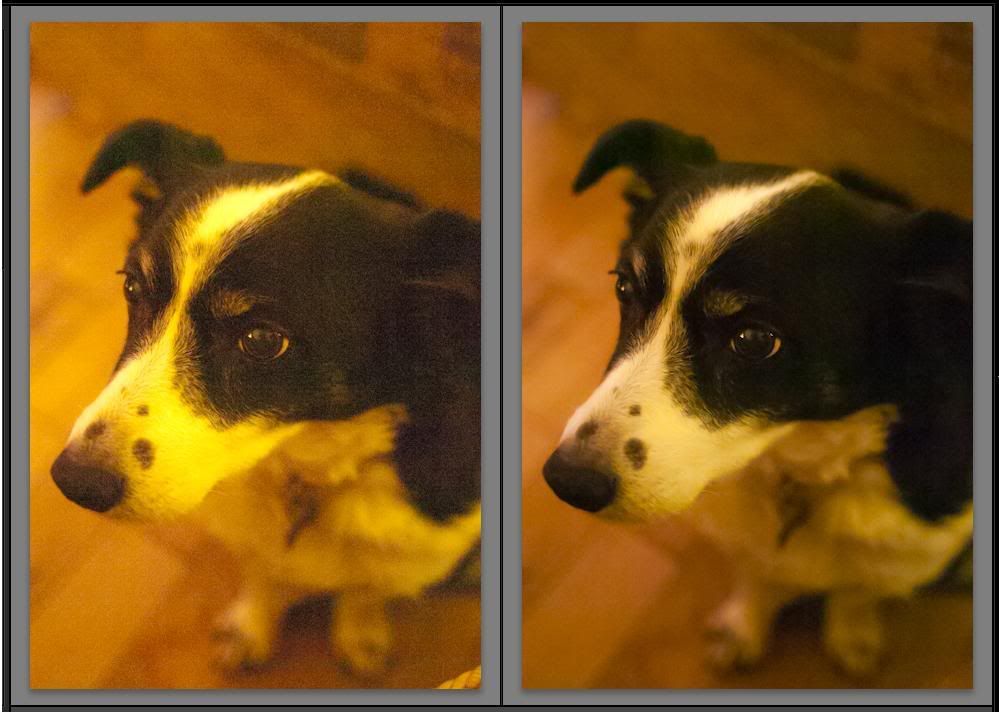
I could not believe that I was able to use ISO 6400 on this old 4MP camera! Granted I pushed the "black" setting a little further to mask the banding. |
|
| Back to top |
|
 |
Orio

Joined: 24 Feb 2007
Posts: 29545
Location: West Emilia
Expire: 2012-12-04
|
 Posted: Mon Jan 03, 2011 1:57 am Post subject: Posted: Mon Jan 03, 2011 1:57 am Post subject: |
 |
|
Orio wrote:
| stingOM wrote: |
Thanks for the detailed NR review Orio!  Could you show us what is you exact settings for the NR in LR? Could you show us what is you exact settings for the NR in LR? |
Sure, here's a screen grab, Italian, sorry, but I am sure you can figure out easily which is what:

Reg. high ISO noise handling in general, and your remark about black point to help with banding:
I have found that a good contrasted lens does miracles with regards to high ISO performance.
I am sure that if I used, say, a Meyer Helioplan instead of the Distagon, I would have obtained a lot worse noise results, especially at wide open (as I have done here).
_________________
Orio, Administrator
T*
NE CEDE MALIS AUDENTIOR ITO
Ferrania film is reborn! http://www.filmferrania.it/
Support the Ornano film chemicals company and help them survive!
http://forum.mflenses.com/ornano-chemical-products-t55525.html |
|
| Back to top |
|
 |
stingOM


Joined: 27 Sep 2007
Posts: 3168
Location: Ireland
Expire: 2012-12-27
|
 Posted: Mon Jan 03, 2011 2:09 am Post subject: Posted: Mon Jan 03, 2011 2:09 am Post subject: |
 |
|
stingOM wrote:
| Orio wrote: |
| stingOM wrote: |
Thanks for the detailed NR review Orio!  Could you show us what is you exact settings for the NR in LR? Could you show us what is you exact settings for the NR in LR? |
Sure, here's a screen grab, Italian, sorry, but I am sure you can figure out easily which is what:

Reg. high ISO noise handling in general, and your remark about black point to help with banding:
I have found that a good contrasted lens does miracles with regards to high ISO performance.
I am sure that if I used, say, a Meyer Helioplan instead of the Distagon, I would have obtained a lot worse noise results, especially at wide open (as I have done here). |
Cheers Orio.
I think the "contrast" issue may be related to camera meter exposure. With regard to my D2H from my reading around to achieve best results at high ISO you must never under exposed the image. In fact, over exposing by 1/2 stops helps to avoid banding.
Incidentally, do you ever play around with the " detail" and "masking" setting? I am always a little confused by these two. |
|
| Back to top |
|
 |
edz

Joined: 20 Aug 2009
Posts: 82
Location: UK
|
 Posted: Mon Jan 03, 2011 3:36 am Post subject: Posted: Mon Jan 03, 2011 3:36 am Post subject: |
 |
|
edz wrote:
Thanks for the comparison Orio!
stingOM: I found this webpage helpful for understanding the sharpening parameters in Lightroom 3:
http://ishootshows.com/2010/08/31/tutorial-sharpening-with-adobe-lightroom/ |
|
| Back to top |
|
 |
Orio

Joined: 24 Feb 2007
Posts: 29545
Location: West Emilia
Expire: 2012-12-04
|
 Posted: Mon Jan 03, 2011 10:15 am Post subject: Posted: Mon Jan 03, 2011 10:15 am Post subject: |
 |
|
Orio wrote:
| stingOM wrote: |
Incidentally, do you ever play around with the " detail" and "masking" setting? I am always a little confused by these two. |
Yes, I use them. You can think of the Detail parameter as some sort of "micro-contrast boost" for the sharpening.
Basically what it does is to emphasize contrast (and consequently sharpening) between edges in the smaller areas.
"Masking" is what is called "Threshold" in the Photoshop Unsharp Mask. Basically it decides how many pixels distance it takes before the effect is applied.
In theory it should be used to preserve the flat surfaces. In practice, I find it to be rarely useful before it starts to also influence the busier areas.
It should be used in very little quantity, or left alone alltogether, which I often do.
_________________
Orio, Administrator
T*
NE CEDE MALIS AUDENTIOR ITO
Ferrania film is reborn! http://www.filmferrania.it/
Support the Ornano film chemicals company and help them survive!
http://forum.mflenses.com/ornano-chemical-products-t55525.html |
|
| Back to top |
|
 |
Esox lucius


Joined: 26 Aug 2008
Posts: 2441
Location: Helsinki, Finland
Expire: 2011-11-18
|
 Posted: Mon Jan 03, 2011 10:56 am Post subject: Posted: Mon Jan 03, 2011 10:56 am Post subject: |
 |
|
Esox lucius wrote:
I opened a D3 ISO 3600 file and I tried comparing Adobe Lightroom 3, Nikon Capture NX 2, Hasselblad Phocus 2.5 and Bibble 5.1 - unconclusively. No matter how I choose a) leave settings as is or b) same processing on all, I get completely different results in color. Frustrating when software does something I did not request it to do.
Preliminary results seem to support my 1-year back experience: Adobe Camera RAW is plain awfully bad with Nikon (D3) RAW files, Bibble is not much better. CNX2 and Hasselblad Phocus 2.5 produced clearly best results (though Phocus must do some contrast/sharpening even when set off, because I see difference I have not set myself). I will return with more time and example photos, now that I have a possibility to (for some while) process the same RAW file with 4 different converters.
_________________
Vilhelm
Nikon DSLR: D4, D800, Nikon D3, D70
Nikon SLR: Nikon F100, Nikon FM2n
Nikkor MF: 20/2.8 Ai-S, 24/2 Ai-S, 24/2.8 Ai-S, 28/2 Ai-S, 28/2.8 Ai-S, 35/1.4 AIS, 35/2 Ai-S, 45/2.8 GN, 50/1.2 Ai, 50/1.2 Ai-S, 50/1.4 Ai, 50/1.4 Ai-S, 50/1.8 AI-S "long", 50/1.8 AI-S "short", 55/1.2 Ai, 85/1.4 Ai-S, 85/1.8H, 105/2.5 Ai, 135/2.8Q, 135/3.5 Ai, 180/2.8 Ai-S ED
Nikkor AF/AF-S FX: 14-24/2.8G, 16/2.8D Fisheye, 16-35/4G VR, 17-35/2.8D, 24/1.4G, 24/3.5D PC-E, 24/2.8D, 24-70/2.8G, 28/1.4D, 28/1.8G, 35/1.4G, 35/2D, 50/1.4D, 50/1.4G, 50/1.8G, 60/2.8 Micro, 60/2.8G Micro, 70-200/2.8G VR, 70-200/2.8G VR II, 80-400/4.5-5.6D VR, 85/1.4G, 85/2.8D PC-E Micro, 105/2D DC, 105/2.8G VR Micro, 135/2D DC, 200/2G VR, 200-400/4G VR, 300/2.8G VR, 300/4D ED, 400/2.8G VR, 800/5.6E VR
Nikkor AF/AF-S DX: 10.5/2.8G Fisheye, 12-24/4G, 18-70/3.5-4.5G
Topcor: Auto-Topcor 58/1.4,
Voigtländer SL: 40/2 Ultron, 58/1.4 Nokton, 75/2.5 Color-Heliar, 90/3.5 APO-Lanthar, 125/2.5 APO-Lanthar, 180/4 APO-Lanthar
Zeiss ZF: Planar T* 85/1.4 ZF
M42 SLR: Voigtländer Bessaflex TM
M42: Flektogon 20/4, Flektogon 35/2.4, Tessar 50/2.8 T, Super-Takumar 55/1.8, Biotar 58/2 T, Pentacon 135/2.8, Sonnar 135/3.5
Medium format: several Zeiss Super Ikonta 532/16 Opton-Tessar 80mm f/2.8, Zeiss Ikonta 524/16 Opton-Tessar 75mm f/3.5
Leica: R7, M4, Super-Angulon-R 4/21, Elmarit-R 2.8/28, Summicron-R 2/35, Summicron-M 2/35, Summicron-M 2/50, Elmarit-R 2,8/180 |
|
| Back to top |
|
 |
LucisPictor


Joined: 26 Feb 2007
Posts: 17633
Location: Oberhessen, Germany / Maidstone ('95-'96)
Expire: 2013-12-03
|
 Posted: Mon Jan 03, 2011 11:18 am Post subject: Posted: Mon Jan 03, 2011 11:18 am Post subject: |
 |
|
LucisPictor wrote:
Thanks for that interesting comparison, Orio.
I agree that LR is the winner.
Some time ago I also compared some developers and came up with that conclusion:
- ACR was the easiest to handle. 
- RawShooter generated some surprisingly good results.
- Bibble was a really good allrounder.
- Capture One was great but complicated.
- Nikon Capture NX was excellent with Nikon RAW (What a surprise!  ) )
But I have used old versions of those programs and thus my list is not of good use any more.
_________________
Personal forum activity on pause every now and again (due to job obligations)!
Carsten, former Moderator 
Things ON SALE
Carsten = "KAPCTEH" = "Karusutenu" | T-shirt?.........................My photos from Emilia: http://www.schouler.net/emilia/emilia2011.html
My gear: http://retrocameracs.wordpress.com/ausrustung/
Old list: http://forum.mflenses.com/viewtopic.php?t=65 (Not up-to-date, sorry!) | http://www.lucispictor.de | http://www.alensaweek.wordpress.com |
http://www.retrocamera.de |
|
| Back to top |
|
 |
patrickh


Joined: 23 Aug 2007
Posts: 8551
Location: Oregon
Expire: 2011-11-18
|
 Posted: Mon Jan 03, 2011 6:32 pm Post subject: Posted: Mon Jan 03, 2011 6:32 pm Post subject: |
 |
|
patrickh wrote:
Orio
Thanks for the comparisons. Try Wavelet Noise plugin on Bibble - I find it better than NN
patrickh
_________________
DSLR: Nikon D300 Nikon D200 Nex 5N
MF Zooms: Kiron 28-85/3.5, 28-105/3.2, 75-150/3.5, Nikkor 50-135/3.5 AIS // MF Primes: Nikkor 20/4 AI, 24/2 AI, 28/2 AI, 28/2.8 AIS, 28/3.5 AI, 35/1.4 AIS, 35/2 AIS, 35/2.8 PC, 45/2.8 P, 50/1.4 AIS, 50/1.8 AIS, 50/2 AI, 55/2.8 AIS micro, 55/3.5 AI micro, 85/2 AI, 100/2,8 E, 105/1,8 AIS, 105/2,5 AIS, 135/2 AIS, 135/2.8 AIS, 200/4 AI, 200/4 AIS micro, 300/4.5 AI, 300/4.5 AI ED, Arsat 50/1.4, Kiron 28/2, Vivitar 28/2.5, Panagor 135/2.8, Tamron 28/2.5, Tamron 90/2.5 macro, Vivitar 90/2.5 macro (Tokina) Voigtlander 90/3.5 Vivitar 105/2.5 macro (Kiron) Kaleinar 100/2.8 AI Tamron 135/2.5, Vivitar 135/2.8CF, 200/3.5, Tokina 400/5,6
M42: Vivitar 28/2.5, Tamron 28/2.5, Formula5 28/2.8, Mamiya 28/2.8, Pentacon 29/2.8, Flektogon 35/2.4, Flektogon 35/2.8, Takumar 35/3.5, Curtagon 35/4, Takumar 50/1.4, Volna-6 50/2.8 macro, Mamiya 50/1.4, CZJ Pancolar 50/1,8, Oreston 50/1.8, Takumar 50/2, Industar 50/3.5, Sears 55/1.4, Helios 58/2, Jupiter 85/2, Helios 85/1.5, Takumar 105/2.8, Steinheil macro 105/4.5, Tamron 135/2.5, Jupiter 135/4, CZ 135/4, Steinheil Culminar 135/4,5, Jupiter 135/3.5, Takumar 135/3.5, Tair 135/2.8, Pentacon 135/2.8, CZ 135/2.8, Taika 135/3.5, Takumar 150/4, Jupiter 200/4, Takumar 200/4
Exakta: Topcon 100/2.8(M42), 35/2.8, 58/1.8, 135/2.8, 135/2.8 (M42), Kyoei Acall 135/3.5
C/Y: Yashica 28/2.8, 50/1.7, 135/2.8, Zeiss Planar 50/1.4, Distagon 25/2.8
Hexanon: 28/3.5, 35/2.8, 40/1.8, 50/1.7, 52/1.8, 135/3.2, 135/3.5, 35-70/3.5, 200/3.5
P6 : Mir 38 65/3.5, Biometar 80/2.8, Kaleinar 150/2.8, Sonnar 180/2.8
Minolta SR: 28/2.8, 28/3.5, 35/2.8, 45/2, 50/2, 58/1.4, 50/1.7, 135/2.8, 200/3.5
RF: Industar 53/2.8, Jupiter 8 50/2
Enlarg: Rodagon 50/5,6, 80/5,6, 105/5.6, Vario 44-52/4, 150/5.6 180/5.6 El Nikkor 50/2,8,63/2.8,75/4, 80/5,6, 105/5.6, 135/5.6 Schneider 60/5.6, 80/5.6, 80/4S,100/5.6S,105/5.6,135/5.6, 135/5.6S, 150/5.6S, Leica 95/4 |
|
| Back to top |
|
 |
Orio

Joined: 24 Feb 2007
Posts: 29545
Location: West Emilia
Expire: 2012-12-04
|
 Posted: Tue Jan 04, 2011 12:13 am Post subject: Posted: Tue Jan 04, 2011 12:13 am Post subject: |
 |
|
Orio wrote:
| patrickh wrote: |
Orio
Thanks for the comparisons. Try Wavelet Noise plugin on Bibble - I find it better than NN
patrickh |
Thanks for the suggestion, Patrick.
I have some plugins that I bought for version 4 of Bibble.
Do you know if an upgrade to version 5 is available for free?
_________________
Orio, Administrator
T*
NE CEDE MALIS AUDENTIOR ITO
Ferrania film is reborn! http://www.filmferrania.it/
Support the Ornano film chemicals company and help them survive!
http://forum.mflenses.com/ornano-chemical-products-t55525.html |
|
| Back to top |
|
 |
Scheimpflug


Joined: 06 Feb 2010
Posts: 1888
Location: New Zealand / USA
Expire: 2011-11-18
|
 Posted: Tue Jan 04, 2011 2:01 am Post subject: Posted: Tue Jan 04, 2011 2:01 am Post subject: |
 |
|
Scheimpflug wrote:
This was a really interesting comparison, Orio, especially with how unpleasant the Capture One Pro result came out.  Thanks for sharing your results. Thanks for sharing your results.
Would it be possible to also share the raw file? It would be interesting to compare your results with a few other raw converters...
_________________
Sigma DP1, Nikon D40 (hers  ), Polaroid x530, Pentax P30t, Pentax P50, (P30t/P50 K-A to Nikon F body mount conversion) ), Polaroid x530, Pentax P30t, Pentax P50, (P30t/P50 K-A to Nikon F body mount conversion)
Nikon: 18-55/3.5-5.6 "G ED II DX" (F) Soligor: 28/2.8 (FL->F converted), 135/3.5 (F), 3x TC (F, modified) Kalimar: 28-85/3.5 (F)
Vivitar: 70-210/2.8-4.0 Version 3 (F), Tele 500/6.3 Preset (F), 19/3.8 (F) Minolta: 300/5.6 (SR/MC/MD pending F conversion)
Tamron: 28/2.8 (Adaptall) Panagor: 28/2.5 (FD) Aetna: 300/5.6 (F) Osawa: MC 28/2.8 (F)
Vintage Lenses: Dallmeyer: 1940s A.M. 14in 356mm f4 (ULF->M42) 1930s Adon Telephoto Taylor, Taylor & Hobson: 1880s Rapid Rectilinear 8 1/2 x 6 1/2 11.31in f/8 (LF->?)
Parts Lenses: Nikon 35-135/3.5-4.5 (F), Sigma 70-210/4.5 (F), Nikon 50/1.8 Series E (F) |
|
| Back to top |
|
 |
kds315*


Joined: 12 Mar 2008
Posts: 16664
Location: Weinheim, Germany
Expire: 2021-03-09
|
 Posted: Tue Jan 04, 2011 2:09 am Post subject: Posted: Tue Jan 04, 2011 2:09 am Post subject: |
 |
|
kds315* wrote:
Thanks Orio, very intersting and helpful. I use Bibble since years and
I guess I stay with it...
_________________
Klaus - Admin
"S'il vient a point, me souviendra" [Thomas Bohier (1460-1523)]
http://www.macrolenses.de for macro and special lens info
http://www.pbase.com/kds315/uv_photos for UV Images and lens/filter info
https://www.flickr.com/photos/kds315/albums my albums using various lenses
http://photographyoftheinvisibleworld.blogspot.com/ my UV BLOG
http://www.travelmeetsfood.com/blog Food + Travel BLOG
https://galeriafotografia.com Architecture + Drone photography
Currently most FAV lens(es):
X80QF f3.2/80mm
Hypergon f11/26mm
ELCAN UV f5.6/52mm
Zeiss UV-Planar f4/60mm
Zeiss UV-Planar f2/62mm
Lomo Уфар-12 f2.5/41mm
Lomo Зуфар-2 f4.0/350mm
Lomo ZIKAR-1A f1.2/100mm
Nikon UV Nikkor f4.5/105mm
Zeiss UV-Sonnar f4.3/105mm
CERCO UV-VIS-NIR f1.8/45mm
CERCO UV-VIS-NIR f4.1/94mm
CERCO UV-VIS-NIR f2.8/100mm
Steinheil Quarzobjektiv f1.8/50mm
Pentax Quartz Takumar f3.5/85mm
Carl Zeiss Jena UV-Objektiv f4/60mm
NYE OPTICAL Lyman-Alpha II f1.1/90mm
NYE OPTICAL Lyman-Alpha I f2.8/200mm
COASTAL OPTICS f4/60mm UV-VIS-IR Apo
COASTAL OPTICS f4.5/105mm UV-Micro-Apo
Pentax Ultra-Achromatic Takumar f4.5/85mm
Pentax Ultra-Achromatic Takumar f5.6/300mm
Rodenstock UV-Rodagon f5.6/60mm + 105mm + 150mm
|
|
| Back to top |
|
 |
patrickh


Joined: 23 Aug 2007
Posts: 8551
Location: Oregon
Expire: 2011-11-18
|
 Posted: Wed Jan 05, 2011 8:28 pm Post subject: Posted: Wed Jan 05, 2011 8:28 pm Post subject: |
 |
|
patrickh wrote:
@Orio
I believe the upgrade is free, but there are some purchase date restrictions. You can email them at support@bibblelabs.com
The plugins currently available for bibble 5 are virtually all free, and so are great value for money. My favourites are the wavelets and the bez series.   and I use the z-Perspector adjustment plugin for correcting aberrations of perspective. and I use the z-Perspector adjustment plugin for correcting aberrations of perspective.
patrickh
_________________
DSLR: Nikon D300 Nikon D200 Nex 5N
MF Zooms: Kiron 28-85/3.5, 28-105/3.2, 75-150/3.5, Nikkor 50-135/3.5 AIS // MF Primes: Nikkor 20/4 AI, 24/2 AI, 28/2 AI, 28/2.8 AIS, 28/3.5 AI, 35/1.4 AIS, 35/2 AIS, 35/2.8 PC, 45/2.8 P, 50/1.4 AIS, 50/1.8 AIS, 50/2 AI, 55/2.8 AIS micro, 55/3.5 AI micro, 85/2 AI, 100/2,8 E, 105/1,8 AIS, 105/2,5 AIS, 135/2 AIS, 135/2.8 AIS, 200/4 AI, 200/4 AIS micro, 300/4.5 AI, 300/4.5 AI ED, Arsat 50/1.4, Kiron 28/2, Vivitar 28/2.5, Panagor 135/2.8, Tamron 28/2.5, Tamron 90/2.5 macro, Vivitar 90/2.5 macro (Tokina) Voigtlander 90/3.5 Vivitar 105/2.5 macro (Kiron) Kaleinar 100/2.8 AI Tamron 135/2.5, Vivitar 135/2.8CF, 200/3.5, Tokina 400/5,6
M42: Vivitar 28/2.5, Tamron 28/2.5, Formula5 28/2.8, Mamiya 28/2.8, Pentacon 29/2.8, Flektogon 35/2.4, Flektogon 35/2.8, Takumar 35/3.5, Curtagon 35/4, Takumar 50/1.4, Volna-6 50/2.8 macro, Mamiya 50/1.4, CZJ Pancolar 50/1,8, Oreston 50/1.8, Takumar 50/2, Industar 50/3.5, Sears 55/1.4, Helios 58/2, Jupiter 85/2, Helios 85/1.5, Takumar 105/2.8, Steinheil macro 105/4.5, Tamron 135/2.5, Jupiter 135/4, CZ 135/4, Steinheil Culminar 135/4,5, Jupiter 135/3.5, Takumar 135/3.5, Tair 135/2.8, Pentacon 135/2.8, CZ 135/2.8, Taika 135/3.5, Takumar 150/4, Jupiter 200/4, Takumar 200/4
Exakta: Topcon 100/2.8(M42), 35/2.8, 58/1.8, 135/2.8, 135/2.8 (M42), Kyoei Acall 135/3.5
C/Y: Yashica 28/2.8, 50/1.7, 135/2.8, Zeiss Planar 50/1.4, Distagon 25/2.8
Hexanon: 28/3.5, 35/2.8, 40/1.8, 50/1.7, 52/1.8, 135/3.2, 135/3.5, 35-70/3.5, 200/3.5
P6 : Mir 38 65/3.5, Biometar 80/2.8, Kaleinar 150/2.8, Sonnar 180/2.8
Minolta SR: 28/2.8, 28/3.5, 35/2.8, 45/2, 50/2, 58/1.4, 50/1.7, 135/2.8, 200/3.5
RF: Industar 53/2.8, Jupiter 8 50/2
Enlarg: Rodagon 50/5,6, 80/5,6, 105/5.6, Vario 44-52/4, 150/5.6 180/5.6 El Nikkor 50/2,8,63/2.8,75/4, 80/5,6, 105/5.6, 135/5.6 Schneider 60/5.6, 80/5.6, 80/4S,100/5.6S,105/5.6,135/5.6, 135/5.6S, 150/5.6S, Leica 95/4 |
|
| Back to top |
|
 |
|
|
