| View previous topic :: View next topic |
| Author |
Message |
fish4570


Joined: 06 Jan 2010
Posts: 4514
Location: At the confluence of the Locust Fork of the Warrior River and Black Creek, Alabama
Expire: 2012-03-21
|
 Posted: Wed May 12, 2010 6:16 pm Post subject: Is this a camera glitch or development error? Posted: Wed May 12, 2010 6:16 pm Post subject: Is this a camera glitch or development error? |
 |
|
fish4570 wrote:
Please see left side of this photo. A similar blemish - some much lighter - is on every negative in a roll of 36 xp2. Is this a development mistake, or a camera glitch or a scanning glitch? As you can see, there is a little magenta smear nearby. Is it a light leak?

_________________
Paul
I chase Light
http://blackcreekjournal.blogspot.com/ |
|
| Back to top |
|
 |
Minolfan


Joined: 30 Dec 2008
Posts: 3439
Location: Netherlands
|
 Posted: Wed May 12, 2010 7:23 pm Post subject: Posted: Wed May 12, 2010 7:23 pm Post subject: |
 |
|
Minolfan wrote:
Odd place for a light leak  . If it is the scanner, you don't see anything wrong on the negatives when you inspect them with a magnifying glass. Did you develop the film yourselves? . If it is the scanner, you don't see anything wrong on the negatives when you inspect them with a magnifying glass. Did you develop the film yourselves? |
|
| Back to top |
|
 |
Nesster


Joined: 24 Apr 2008
Posts: 5883
Location: NJ, USA
Expire: 2014-02-20
|
 Posted: Wed May 12, 2010 7:30 pm Post subject: Posted: Wed May 12, 2010 7:30 pm Post subject: |
 |
|
Nesster wrote:
similar spot on every frame = most likely the minilab scanner's got something stuck in it
_________________
-Jussi
Camera photos
Print Photographica
|
|
| Back to top |
|
 |
martinsmith99


Joined: 31 Aug 2008
Posts: 6950
Location: S Glos, UK
Expire: 2013-11-18
|
 Posted: Wed May 12, 2010 7:34 pm Post subject: Posted: Wed May 12, 2010 7:34 pm Post subject: |
 |
|
martinsmith99 wrote:
That happened in the lab. B&W film cannot record magenta.
_________________
Casual attendance these days |
|
| Back to top |
|
 |
fish4570


Joined: 06 Jan 2010
Posts: 4514
Location: At the confluence of the Locust Fork of the Warrior River and Black Creek, Alabama
Expire: 2012-03-21
|
 Posted: Wed May 12, 2010 7:43 pm Post subject: Posted: Wed May 12, 2010 7:43 pm Post subject: |
 |
|
fish4570 wrote:
Just verified: no blemishes on the negs. AARRGGHH! Scanner-man did it.
_________________
Paul
I chase Light
http://blackcreekjournal.blogspot.com/ |
|
| Back to top |
|
 |
fish4570


Joined: 06 Jan 2010
Posts: 4514
Location: At the confluence of the Locust Fork of the Warrior River and Black Creek, Alabama
Expire: 2012-03-21
|
 Posted: Thu May 13, 2010 12:28 am Post subject: Posted: Thu May 13, 2010 12:28 am Post subject: |
 |
|
fish4570 wrote:
What do you think of this image friom the same roll. I left is huge on purpose so y'all can see best. The black creeping miasma on the left IS on the negative:
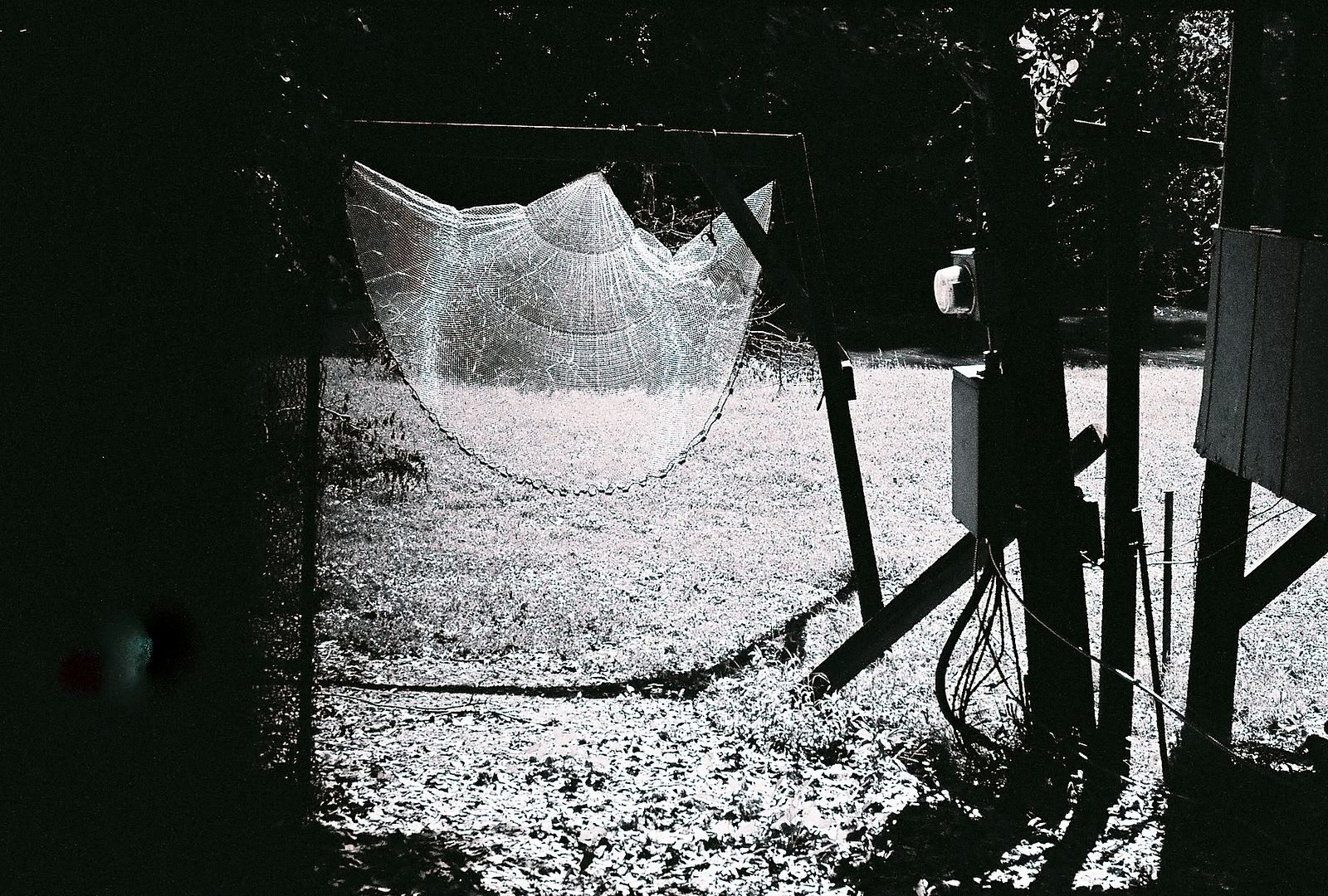
_________________
Paul
I chase Light
http://blackcreekjournal.blogspot.com/ |
|
| Back to top |
|
 |
fish4570


Joined: 06 Jan 2010
Posts: 4514
Location: At the confluence of the Locust Fork of the Warrior River and Black Creek, Alabama
Expire: 2012-03-21
|
 Posted: Thu May 13, 2010 12:41 am Post subject: Posted: Thu May 13, 2010 12:41 am Post subject: |
 |
|
fish4570 wrote:
And what about this one:

_________________
Paul
I chase Light
http://blackcreekjournal.blogspot.com/ |
|
| Back to top |
|
 |
Scheimpflug


Joined: 06 Feb 2010
Posts: 1888
Location: New Zealand / USA
Expire: 2011-11-18
|
 Posted: Thu May 13, 2010 6:34 am Post subject: Posted: Thu May 13, 2010 6:34 am Post subject: |
 |
|
Scheimpflug wrote:
Wow, another bad developing/scan. You're just not having very good luck, are you? 
Perhaps you should build your own darkroom and do everything yourself? It might actually be less hassle... 
_________________
Sigma DP1, Nikon D40 (hers  ), Polaroid x530, Pentax P30t, Pentax P50, (P30t/P50 K-A to Nikon F body mount conversion) ), Polaroid x530, Pentax P30t, Pentax P50, (P30t/P50 K-A to Nikon F body mount conversion)
Nikon: 18-55/3.5-5.6 "G ED II DX" (F) Soligor: 28/2.8 (FL->F converted), 135/3.5 (F), 3x TC (F, modified) Kalimar: 28-85/3.5 (F)
Vivitar: 70-210/2.8-4.0 Version 3 (F), Tele 500/6.3 Preset (F), 19/3.8 (F) Minolta: 300/5.6 (SR/MC/MD pending F conversion)
Tamron: 28/2.8 (Adaptall) Panagor: 28/2.5 (FD) Aetna: 300/5.6 (F) Osawa: MC 28/2.8 (F)
Vintage Lenses: Dallmeyer: 1940s A.M. 14in 356mm f4 (ULF->M42) 1930s Adon Telephoto Taylor, Taylor & Hobson: 1880s Rapid Rectilinear 8 1/2 x 6 1/2 11.31in f/8 (LF->?)
Parts Lenses: Nikon 35-135/3.5-4.5 (F), Sigma 70-210/4.5 (F), Nikon 50/1.8 Series E (F) |
|
| Back to top |
|
 |
mo


Joined: 27 Aug 2009
Posts: 8979
Location: Australia
Expire: 2016-07-30
|
 Posted: Thu May 13, 2010 9:14 am Post subject: Posted: Thu May 13, 2010 9:14 am Post subject: |
 |
|
mo wrote:
See if they will employ you to do their scans as you would care more  Then again it may just be the machine is old and not maintained? Then again it may just be the machine is old and not maintained?
_________________
Moira, Moderator 
Fuji XE-1,Pentax K-01,Panasonic G1,Panasonic G5,Pentax MX
Ricoh Singlex TLS,KR-5,KR-5Super,XR-10
Lenses
Auto Rikenon's 55/1.4, 1.8, 2.8... 50/1.7 Takumar 2/58 Preset Takumar 2.8/105 Auto Takumar 2.2/55, 3.5/35 Super Takumar 1.8/55...Macro Takumar F4/50... CZJ Biotar ALU M42 2/58 CZJ Tessar ALU M42 2.8/50
CZJ DDR Flektogon Zebra M42 2.8/35 CZJ Pancolar M42 2/50 CZJ Pancolar Exakta 2/50
Auto Mamiya/Sekor 1.8/55 ...Auto Mamiya/Sekor 2/50 Auto Mamiya/Sekor 2.8/50 Auto Mamiya/Sekor 200/3.5 Tamron SP500/8 Tamron SP350/5.6 Tamron SP90/2.5
Primoplan 1.9/58 Primagon 4.5/35 Telemegor 5.5/150 Angenieux 3.5/28 Angenieux 3,5/135 Y 2
Canon FL 58/1.2,Canon FL85/1.8,Canon FL 100/3.5,Canon SSC 2.8/100 ,Konica AR 100/2.8, Nikkor P 105/2.5
|
|
| Back to top |
|
 |
fish4570


Joined: 06 Jan 2010
Posts: 4514
Location: At the confluence of the Locust Fork of the Warrior River and Black Creek, Alabama
Expire: 2012-03-21
|
 Posted: Thu May 13, 2010 3:26 pm Post subject: Posted: Thu May 13, 2010 3:26 pm Post subject: |
 |
|
fish4570 wrote:
My eyes and jackleg magnifier were wrong. It is a light leak, as proven on the set-up at the lab (Percy is a good kid, and very helpful). The scanner had tried to compensate, turning each white spot as dark as possible. So, this beautiful FED-2d will go back to Yuri. I am keeping that fantastic little black I-50 ...
_________________
Paul
I chase Light
http://blackcreekjournal.blogspot.com/ |
|
| Back to top |
|
 |
Nesster


Joined: 24 Apr 2008
Posts: 5883
Location: NJ, USA
Expire: 2014-02-20
|
 Posted: Thu May 13, 2010 3:55 pm Post subject: Posted: Thu May 13, 2010 3:55 pm Post subject: |
 |
|
Nesster wrote:
These cameras do leak, like mine does - that's why they don't come with lugs, so you'll keep the leather case on them 
However, you could attempt adding some sealing around the back rather than sending it back?
_________________
-Jussi
Camera photos
Print Photographica
|
|
| Back to top |
|
 |
fish4570


Joined: 06 Jan 2010
Posts: 4514
Location: At the confluence of the Locust Fork of the Warrior River and Black Creek, Alabama
Expire: 2012-03-21
|
 Posted: Thu May 13, 2010 4:50 pm Post subject: Posted: Thu May 13, 2010 4:50 pm Post subject: |
 |
|
fish4570 wrote:
Well, Jussi, the left locking key quit working, too. I do have a case on the way. Maybe I will finish this roll with the case on the cam. I really, really, really like these things. That long rangefinder base is wonderful.
_________________
Paul
I chase Light
http://blackcreekjournal.blogspot.com/ |
|
| Back to top |
|
 |
fish4570


Joined: 06 Jan 2010
Posts: 4514
Location: At the confluence of the Locust Fork of the Warrior River and Black Creek, Alabama
Expire: 2012-03-21
|
 Posted: Fri May 14, 2010 3:00 am Post subject: Posted: Fri May 14, 2010 3:00 am Post subject: |
 |
|
fish4570 wrote:
I went to a different Walgreens and had the partial roll of xp2 developed and scanned. Lo and behold, no leaks, period. Negs and scans look absolutely fine - except for all of the accidental double exposures I made by miscounting frames when I pulled the film in and out twice to check the innards.
So, bad roll of xp2 from the factory? Really lousy developing at the usual Walgreens? Was there a leak that now has disappeared? Those spots on the first roll are so stinking consistent, like factory defects maybe ...
In any case, I will shoot another roll. Thanks for all of the advice and moral support ... 
_________________
Paul
I chase Light
http://blackcreekjournal.blogspot.com/ |
|
| Back to top |
|
 |
|
|
|
You cannot post new topics in this forum
You cannot reply to topics in this forum
You cannot edit your posts in this forum
You cannot delete your posts in this forum
You cannot vote in polls in this forum
|
