| View previous topic :: View next topic |
| Author |
Message |
lulalake


Joined: 22 Apr 2007
Posts: 1191
Location: Near Austin Texas
Expire: 2011-11-18
|
 Posted: Sun Feb 07, 2010 8:27 pm Post subject: Shadow Detail Question Posted: Sun Feb 07, 2010 8:27 pm Post subject: Shadow Detail Question |
 |
|
lulalake wrote:
Hi folks,
I may be having an issue with my monitor. The other day looked at my pBase site to show a picture to a friend who has a regularly calibrated monitor (The monitor I was seeing is at a pro lab) I saw a picture that shows was a bit dark on my monitor (A LaCie electron blue).
When seen through his monitor the picture was much brighter and showed a good bit more shadow detail.
The question is: Am I running my monitor too dark? Do you see good shadow detail?
Here’s the pic.
St Elena Canyon in Big Bend National Park, Mamiya 645AFD, older 45mm Mamiya Secor C lens (MF), HP4+ film, processed in coffee
Thanks much for your replies.
Jules
Last edited by lulalake on Tue Feb 23, 2010 10:48 pm; edited 1 time in total |
|
| Back to top |
|
 |
Nesster


Joined: 24 Apr 2008
Posts: 5883
Location: NJ, USA
Expire: 2014-02-20
|
 Posted: Sun Feb 07, 2010 8:37 pm Post subject: Posted: Sun Feb 07, 2010 8:37 pm Post subject: |
 |
|
Nesster wrote:
on mine, that's pretty damn perfect, though I can imagine it a smidge darker and still retaining shadow detail
_________________
-Jussi
Camera photos
Print Photographica
|
|
| Back to top |
|
 |
Excalibur


Joined: 19 Jul 2009
Posts: 5017
Location: UK
Expire: 2014-04-21
|
 Posted: Sun Feb 07, 2010 8:47 pm Post subject: Posted: Sun Feb 07, 2010 8:47 pm Post subject: |
 |
|
Excalibur wrote:
Ok on my monitor, IMO it just needs a combo tweak of contrast and brightness.
_________________
Canon A1, AV1, T70 & T90, EOS 300 and EOS300v, Chinon CE and CP-7M. Contax 139, Fuji STX-2, Konica Autoreflex TC, FS-1, FT-1, Minolta X-700, X-300, XD-11, SRT101b, Nikon EM, FM, F4, F90X, Olympus OM2, Pentax S3, Spotmatic, Pentax ME super, Praktica TL 5B, & BC1, , Ricoh KR10super, Yashica T5D, Bronica Etrs, Mamiya RB67 pro AND drum roll:- a Sony Nex 3
.........past gear Tele Rolleiflex and Rollei SL66.
Many lenses from good to excellent. |
|
| Back to top |
|
 |
IANUS


Joined: 14 Oct 2008
Posts: 276
Location: Germany
|
 Posted: Sun Feb 07, 2010 9:21 pm Post subject: Posted: Sun Feb 07, 2010 9:21 pm Post subject: |
 |
|
IANUS wrote:
Shadow detail looks o.k. on my computer. Even if it would be a bit darker the shadows would be o.k. |
|
| Back to top |
|
 |
eeyore_nl


Joined: 09 Nov 2008
Posts: 837
Location: Netherlands
|
 Posted: Sun Feb 07, 2010 10:03 pm Post subject: Posted: Sun Feb 07, 2010 10:03 pm Post subject: |
 |
|
eeyore_nl wrote:
My screen is calibrated as well, and I think your monitor is set too dark.
_________________
Fujifilm X-Pro2 / Fujifilm X-T1 / some Sonnar & Takumar lenses |
|
| Back to top |
|
 |
poilu

Joined: 26 Aug 2007
Posts: 10471
Location: Greece
Expire: 2019-08-29
|
 Posted: Sun Feb 07, 2010 10:13 pm Post subject: Posted: Sun Feb 07, 2010 10:13 pm Post subject: |
 |
|
poilu wrote:
nice shadow details
go there for lcd test images
http://www.lagom.nl/lcd-test/ |
|
| Back to top |
|
 |
mo


Joined: 27 Aug 2009
Posts: 8979
Location: Australia
Expire: 2016-07-30
|
 Posted: Mon Feb 08, 2010 12:00 am Post subject: Posted: Mon Feb 08, 2010 12:00 am Post subject: |
 |
|
mo wrote:
Beautiful!!! and perfect on mine I have a cheap Viewsonic VA1918wm.Even with a plastic protection screen in front to keep the mess off.
_________________
Moira, Moderator 
Fuji XE-1,Pentax K-01,Panasonic G1,Panasonic G5,Pentax MX
Ricoh Singlex TLS,KR-5,KR-5Super,XR-10
Lenses
Auto Rikenon's 55/1.4, 1.8, 2.8... 50/1.7 Takumar 2/58 Preset Takumar 2.8/105 Auto Takumar 2.2/55, 3.5/35 Super Takumar 1.8/55...Macro Takumar F4/50... CZJ Biotar ALU M42 2/58 CZJ Tessar ALU M42 2.8/50
CZJ DDR Flektogon Zebra M42 2.8/35 CZJ Pancolar M42 2/50 CZJ Pancolar Exakta 2/50
Auto Mamiya/Sekor 1.8/55 ...Auto Mamiya/Sekor 2/50 Auto Mamiya/Sekor 2.8/50 Auto Mamiya/Sekor 200/3.5 Tamron SP500/8 Tamron SP350/5.6 Tamron SP90/2.5
Primoplan 1.9/58 Primagon 4.5/35 Telemegor 5.5/150 Angenieux 3.5/28 Angenieux 3,5/135 Y 2
Canon FL 58/1.2,Canon FL85/1.8,Canon FL 100/3.5,Canon SSC 2.8/100 ,Konica AR 100/2.8, Nikkor P 105/2.5
|
|
| Back to top |
|
 |
cooltouch


Joined: 15 Jan 2009
Posts: 9098
Location: Houston, Texas
|
 Posted: Mon Feb 08, 2010 1:44 am Post subject: Posted: Mon Feb 08, 2010 1:44 am Post subject: |
 |
|
cooltouch wrote:
I agree with the others. I'm using an AOC 22" flat screen, which I bought for a pretty cheap price. But I've found it to be quite accurate when it comes to color and contrast. Anyway, you could probably bump up the contrast a fair amount before you'll start seeing the shadows start to block up.
_________________
Michael
My Gear List: http://michaelmcbroom.com/photo/gear.html
My Gallery: http://michaelmcbroom.com/gallery3/index.php/
My Flickr Page: https://www.flickr.com/photos/11308754@N08/albums
My Music: https://soundcloud.com/michaelmcbroom/albums
My Blog: http://michaelmcbroom.com/blogistan/ |
|
| Back to top |
|
 |
fish4570


Joined: 06 Jan 2010
Posts: 4514
Location: At the confluence of the Locust Fork of the Warrior River and Black Creek, Alabama
Expire: 2012-03-21
|
 Posted: Mon Feb 08, 2010 3:30 am Post subject: Posted: Mon Feb 08, 2010 3:30 am Post subject: |
 |
|
fish4570 wrote:
looks fine on my little eee pc screen ...
_________________
Paul
I chase Light
http://blackcreekjournal.blogspot.com/ |
|
| Back to top |
|
 |
lulalake


Joined: 22 Apr 2007
Posts: 1191
Location: Near Austin Texas
Expire: 2011-11-18
|
 Posted: Mon Feb 08, 2010 5:45 pm Post subject: Posted: Mon Feb 08, 2010 5:45 pm Post subject: |
 |
|
lulalake wrote:
Thanks very, very much for your responses.
Apparently I have fallen into the darker-is-better (in terms of monitor brightness) myth. It’s simply less accurate. I upped the midrange on my monitor and realized that most of my pics have been too light for my own taste even.
Thanks again
Jules |
|
| Back to top |
|
 |
poilu

Joined: 26 Aug 2007
Posts: 10471
Location: Greece
Expire: 2019-08-29
|
 Posted: Mon Feb 08, 2010 5:59 pm Post subject: Posted: Mon Feb 08, 2010 5:59 pm Post subject: |
 |
|
poilu wrote:
| Jules wrote: |
| Apparently I have fallen into the darker-is-better (in terms of monitor brightness) myth. It’s simply less accurate. I upped the midrange on my monitor and realized that most of my pics have been too light for my own taste even |
a good lcd keep contrast whatever the brightness setting
I am happy with mine as I change brightness between midday and night
now I am almost at minimum brightness and have no problem see all the shadows
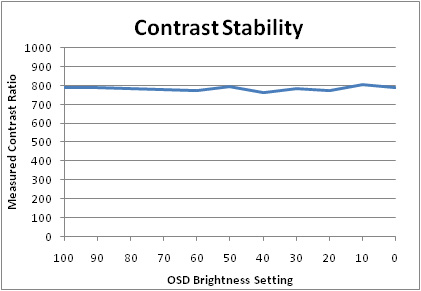
source: http://www.tftcentral.co.uk/reviews/hp_lp2475w.htm |
|
| Back to top |
|
 |
Excalibur


Joined: 19 Jul 2009
Posts: 5017
Location: UK
Expire: 2014-04-21
|
 Posted: Mon Feb 08, 2010 6:02 pm Post subject: Posted: Mon Feb 08, 2010 6:02 pm Post subject: |
 |
|
Excalibur wrote:
| lulalake wrote: |
Thanks very, very much for your responses.
Apparently I have fallen into the darker-is-better (in terms of monitor brightness) myth. It’s simply less accurate. I upped the midrange on my monitor and realized that most of my pics have been too light for my own taste even.
Thanks again
Jules |
Well for me, to have the correct gamma, brightness etc for photos makes windows, word and other programs look bleached out......I prefer a darker screen.
_________________
Canon A1, AV1, T70 & T90, EOS 300 and EOS300v, Chinon CE and CP-7M. Contax 139, Fuji STX-2, Konica Autoreflex TC, FS-1, FT-1, Minolta X-700, X-300, XD-11, SRT101b, Nikon EM, FM, F4, F90X, Olympus OM2, Pentax S3, Spotmatic, Pentax ME super, Praktica TL 5B, & BC1, , Ricoh KR10super, Yashica T5D, Bronica Etrs, Mamiya RB67 pro AND drum roll:- a Sony Nex 3
.........past gear Tele Rolleiflex and Rollei SL66.
Many lenses from good to excellent. |
|
| Back to top |
|
 |
lulalake


Joined: 22 Apr 2007
Posts: 1191
Location: Near Austin Texas
Expire: 2011-11-18
|
 Posted: Tue Feb 09, 2010 1:32 am Post subject: Posted: Tue Feb 09, 2010 1:32 am Post subject: |
 |
|
lulalake wrote:
| Excalibur wrote: |
| lulalake wrote: |
Thanks very, very much for your responses.
Apparently I have fallen into the darker-is-better (in terms of monitor brightness) myth. It’s simply less accurate. I upped the midrange on my monitor and realized that most of my pics have been too light for my own taste even.
Thanks again
Jules |
Well for me, to have the correct gamma, brightness etc for photos makes windows, word and other programs look bleached out......I prefer a darker screen. |
Yes, I prefer it also but, three things: One it makes my pictures look better on most peoples monitors and two; I use my computer for photography related task about 85% of the time.
Jules |
|
| Back to top |
|
 |
lulalake


Joined: 22 Apr 2007
Posts: 1191
Location: Near Austin Texas
Expire: 2011-11-18
|
 Posted: Tue Feb 09, 2010 1:36 am Post subject: Posted: Tue Feb 09, 2010 1:36 am Post subject: |
 |
|
lulalake wrote:
| poilu wrote: |
| Jules wrote: |
| Apparently I have fallen into the darker-is-better (in terms of monitor brightness) myth. It’s simply less accurate. I upped the midrange on my monitor and realized that most of my pics have been too light for my own taste even |
a good lcd keep contrast whatever the brightness setting
I am happy with mine as I change brightness between midday and night
now I am almost at minimum brightness and have no problem see all the shadows
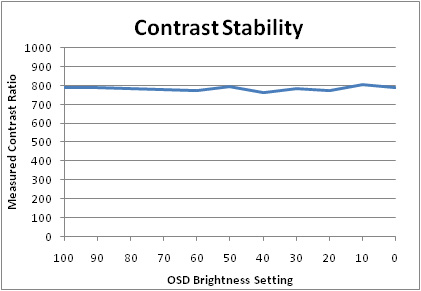
source: http://www.tftcentral.co.uk/reviews/hp_lp2475w.htm |
Hello Poilu, I use a CRT whis is a little different. |
|
| Back to top |
|
 |
|
|
|
You cannot post new topics in this forum
You cannot reply to topics in this forum
You cannot edit your posts in this forum
You cannot delete your posts in this forum
You cannot vote in polls in this forum
|
