 Posted: Sun Sep 18, 2011 5:35 am Post subject: Kodachrome X-pro Results Posted: Sun Sep 18, 2011 5:35 am Post subject: Kodachrome X-pro Results |
 |
|
David wrote:
As, apparently, a LOT of people have been reading, I've did a recent experiment to cross-process Kodachrome and ran into issues with the remjet coating. I found that chlorine bleach is exceedingly destructive to the remjet, but is also destructive to the negative itself. Of the 36 exposures, 27 produced salvageable images after the bleach wash. 12 were entirely intact; the rest presented various degrees of edge erosion.
For reference, I used a Kodak Retina IIa (50mm lens) to take the shots. This seemed a good idea since the film technology is old and might pair up better with an old lens.
A note on post-processing. Not one image displayed here is straight-scanned. All photos required some level of post-processing from minimal gamma balance to some re-touching to remove major spots and scratches. However, most flaws are intact. For each photo, I'll discuss the post-processing work as well as the result.
To start big, here's the best result this film obtained. I'd be happy with this shot under any circumstances. To result from a botched, amateurish developing job, this photo is astounding. Without equal, it's the best shot on the role. This may be the best shot I've taken all year.

I dropped the gamma on this to about .55 or so. In doing some extreme slider tests, I found the skyscraper's higher levels were revealed. I dropped an oval mask over that general area, feathered it to 125 pixels (the scanned image is 6,119 pixels tall) and dropped the gamma to .45. The results are enough to make me happy with this effort.
Of course ,looking at the photo now as I write this post, I realize I forgot to mirror it horizontally. Oops.

From a technical, developing standpoint, this shot turned out well. It was the only photo to have no margin erosion resulting from the bleach wash. It's not poster-quality, but it's decently tone balanced. I suspect that had I used a more dilute bleach mixture, more of this roll's contrast could have been maintained. for post-processing, all I did was auto contrast and gamma correct to .9.

I dig that this photo of an old-style rocket looks like an old-timey photo. Without the developing flaws, this shot would have been very boring. Doubt my claim's veracity? Check out this same photo taken with my K-7:

It seems I forgot to mirror image an entire series of photos. Oops.
For post-processing: gamma to .65 and exposure to +.04

Not an inherently superb photo of a dead tree, it has a nice feel. Or not, taste being subjective and you're welcome to disagree with my not-hatred of this shot. For once, this photo is actually reflected the correct way. For post processing, gamma to .8 or .85.
But this experiment's results were not all peaches and cream. These next shots are, in short, less than acceptable. Fortunately, the bleach treatment seemed to claim only shots of minimal or not aesthetic or artistic value:

The erosion on this photo was not too bad, and a closer crop could have minimized the effect. Here is that same tree from an 18mm lens on my K1000:

Post-processing: auto contrast and gamma jacking to .45 or so. I think I also upped the exposure a little.

This shot presented the worst edge erosion with any ability to obtain a discernable image. Here is the photo in color:

to correct the edge erosion, I did a lot with the gamma and exposure, but I forget what. It was as extreme as snowboarding Mount Everest naked.
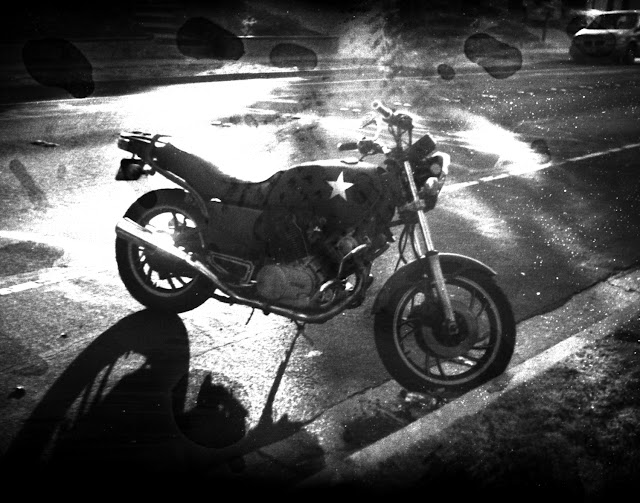
With some post processing, the shots revealed substantial contrast and detail. This shot was gamma corrected to .7.

This is hard to interpret, but it's a path (on the left) intersecting with another path (curving in the middle) under a few trees' shadows (bottom right.) There's a vertical black bar in the middle left which is a marker near the paths' intersection. It's not entirely uninteresting to look at, though I may be hard-pressed to hang this on a wall.
To see the rest of the album, click here:
https://picasaweb.google.com/102333270936007447976/KodachromeXPro
So I plan to try this again at some point and will hopefully refine the process to determine the ideal bleach concentration that removes remjet while not destroying the image.
_________________
http://www.youtube.com/user/hancockDavidM |
