| View previous topic :: View next topic |
| Author |
Message |
SkedAddled


Joined: 19 Oct 2008
Posts: 1443
Location: Michigan, USA
Expire: 2021-08-12
|
 Posted: Thu Jan 18, 2018 11:00 pm Post subject: Identifying front- or back-focus: An excellent target Posted: Thu Jan 18, 2018 11:00 pm Post subject: Identifying front- or back-focus: An excellent target |
 |
|
SkedAddled wrote:
I thought I'd post this due to my recent trials with such an issue.
As with most instructions, print the target, lay it flat and light it well,
place camera at 45-degree angle, take shot(s), view, adjust.
This works very well, and objects can easily replace a printed target.
But one point which always escaped me for some reason was,
"How are the adjustments for either situation dealt with?"
This sums it up very succinctly:
| Code: |
If you focus the subject in the viewfinder to be sharp, but the image is focused closer to the foreground, this is FRONT focus. To correct this you need to fit a THINNER shim in place in between the prism and the focus screen.
If you focus the subject in the viewfinder to be sharp, but the image is focused further to the backround, this is BACK focus. To correct this you need to fit a THICKER shim in place in between the prism and the focus screen. |
This got me on a clearer understanding of the process, as opposed to the sometimes
confusing or contradictory information I had found in the past.
My results:
Consistent front-focus:
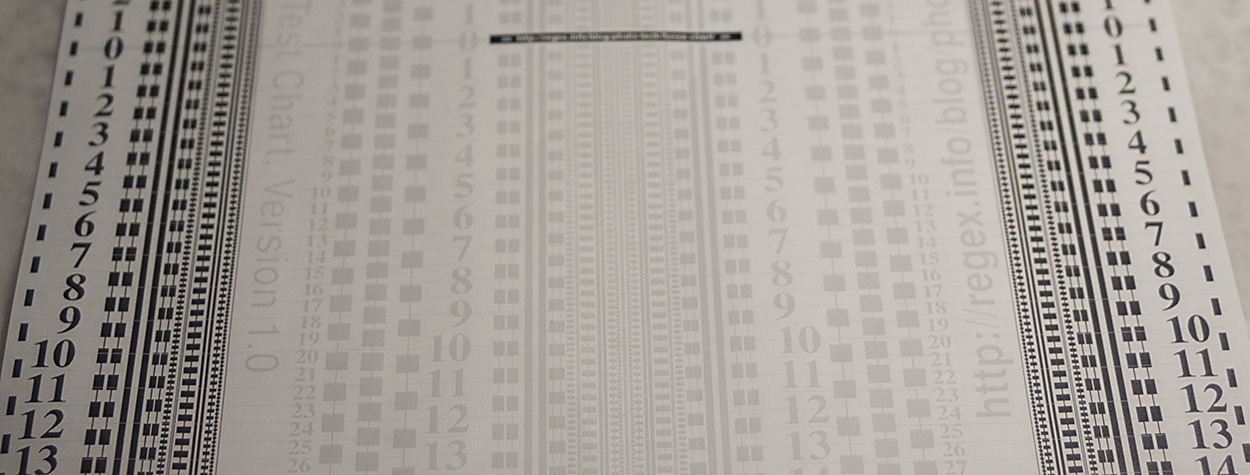
Focus achieved:
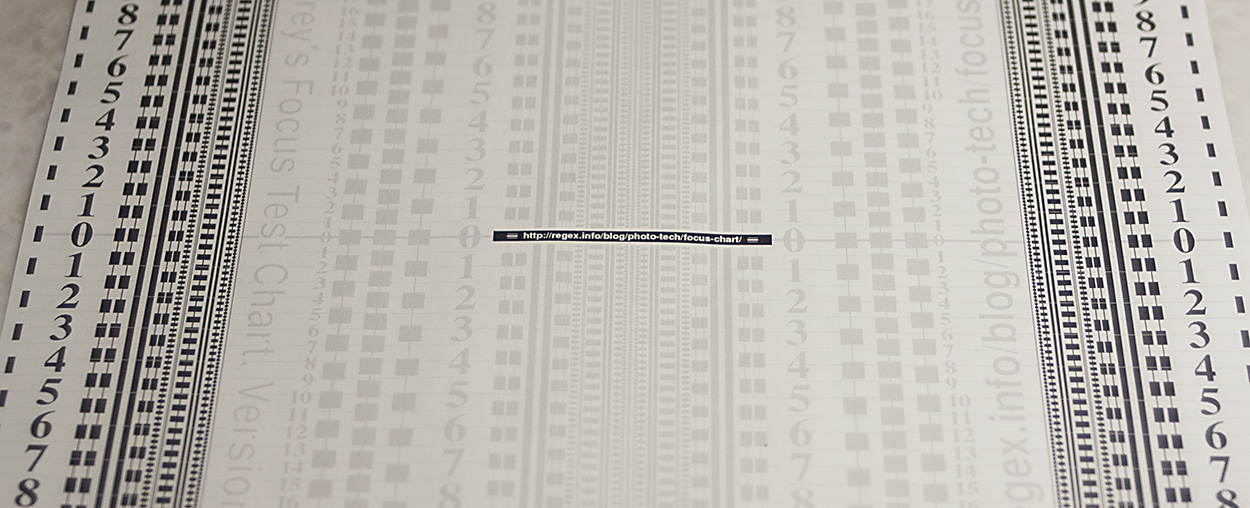
I like the chart because it's much more than a graded scale of lines.
It's available with various tones of the greyscale, includes character fonts.
There's actually more to see with this one, unlike the many others which
appear to be nothing more than a ruler on paper.
Well-written detail of the process and the charts can be found here:
http://regex.info/blog/photo-tech/focus-chart
_________________
Craig
Of course I'm all right! Why? What have you heard!?
Canon Digital EOS 5D Mk IV, EOS 50D, Powershot S3 iS
Vivitar 28 f/2.8 OM - Zuiko 50 f/1.8 OM - Tamron SP 28-80 f/3.5 AD2[Favorite!] - Hanimar 135 f/3.5 M42 - Soligor 135 f/2.8 T4 - Tamron SP 60-300 f/3.8 AD2 - Soligor 75-260 f/4.5 M42 - Soligor 400 f/6.3 T4 - Soligor 500 f/8 T2 Cat + Matched 2X TC - Addiction Growing!
This is us -- We drive these -- We're named these |
|
| Back to top |
|
 |
visualopsins


Joined: 05 Mar 2009
Posts: 11067
Location: California
Expire: 2025-04-11
|
 Posted: Fri Jan 19, 2018 2:17 am Post subject: Posted: Fri Jan 19, 2018 2:17 am Post subject: |
 |
|
visualopsins wrote:

EDIT: Best used with fast wide angle lens!
_________________
☮☮☮☮☮☮☮☮☮☮☮☮☮☮☮☮☮☮☮☮☮☮☮☮☮☮☮☮☮☮☮☮ like attracts like! ☮☮☮☮☮☮☮☮☮☮☮☮☮☮☮☮☮☮☮☮☮☮☮☮☮☮☮☮☮☮☮☮
Cameras: Sony ILCE-7RM2, Spotmatics II, F, and ESII, Nikon P4
Lenses:
M42 Asahi Optical Co., Takumar 1:4 f=35mm, 1:2 f=58mm (Sonnar), 1:2.4 f=58mm (Heliar), 1:2.2 f=55mm (Gaussian), 1:2.8 f=105mm (Model I), 1:2.8/105 (Model II), 1:5.6/200, Tele-Takumar 1:5.6/200, 1:6.3/300, Macro-Takumar 1:4/50, Auto-Takumar 1:2.3 f=35, 1:1.8 f=55mm, 1:2.2 f=55mm, Super-TAKUMAR 1:3.5/28 (fat), 1:2/35 (Fat), 1:1.4/50 (8-element), Super-Multi-Coated Fisheye-TAKUMAR 1:4/17, Super-Multi-Coated TAKUMAR 1:4.5/20, 1:3.5/24, 1:3.5/28, 1:2/35, 1:3.5/35, 1:1.8/85, 1:1.9/85 1:2.8/105, 1:3.5/135, 1:2.5/135 (II), 1:4/150, 1:4/200, 1:4/300, 1:4.5/500, Super-Multi-Coated Macro-TAKUMAR 1:4/50, 1:4/100, Super-Multi-Coated Bellows-TAKUMAR 1:4/100, SMC TAKUMAR 1:1.4/50, 1:1.8/55
M42 Carl Zeiss Jena Flektogon 2.4/35
Contax Carl Zeiss Vario-Sonnar T* 28-70mm F3.5-4.5
Pentax K-mount SMC PENTAX-A ZOOM 1:3.5 35~105mm, SMC PENTAX ZOOM 1:4 45~125mm
Nikon Micro-NIKKOR-P-C Auto 1:3.5 f=55mm, NIKKOR-P Auto 105mm f/2.5 Pre-AI (Sonnar), Micro-NIKKOR 105mm 1:4 AI, NIKKOR AI-S 35-135mm f/3,5-4,5
Tamron SP 17mm f/3.5 (51B), Tamron SP 17mm f/3.5 (151B), SP 500mm f/8 (55BB), SP 70-210mm f/3.5 (19AH)
Vivitar 100mm 1:2.8 MC 1:1 Macro Telephoto (Kiron)
|
|
| Back to top |
|
 |
SkedAddled


Joined: 19 Oct 2008
Posts: 1443
Location: Michigan, USA
Expire: 2021-08-12
|
 Posted: Fri Jan 19, 2018 11:42 pm Post subject: Posted: Fri Jan 19, 2018 11:42 pm Post subject: |
 |
|
SkedAddled wrote:
| visualopsins wrote: |

EDIT: Best used with fast wide angle lens! |
Actually, use it with any lens which can offer a shallow depth of field.
I dialed it in while using my Tamron SP 28-80 @ f/3.5; I'm sure I could have
done the same with any other lens wide-open.
My next test will be an autofocus Sigma 10-20, to see how it compares,
then try a couple of others.
_________________
Craig
Of course I'm all right! Why? What have you heard!?
Canon Digital EOS 5D Mk IV, EOS 50D, Powershot S3 iS
Vivitar 28 f/2.8 OM - Zuiko 50 f/1.8 OM - Tamron SP 28-80 f/3.5 AD2[Favorite!] - Hanimar 135 f/3.5 M42 - Soligor 135 f/2.8 T4 - Tamron SP 60-300 f/3.8 AD2 - Soligor 75-260 f/4.5 M42 - Soligor 400 f/6.3 T4 - Soligor 500 f/8 T2 Cat + Matched 2X TC - Addiction Growing!
This is us -- We drive these -- We're named these |
|
| Back to top |
|
 |
SkedAddled


Joined: 19 Oct 2008
Posts: 1443
Location: Michigan, USA
Expire: 2021-08-12
|
 Posted: Fri Feb 23, 2018 11:18 pm Post subject: Posted: Fri Feb 23, 2018 11:18 pm Post subject: |
 |
|
SkedAddled wrote:
Update to show other lenses and test results.
100% crops of test images are shown.
The Zuiko 50mm f/1.8 is spot-on:
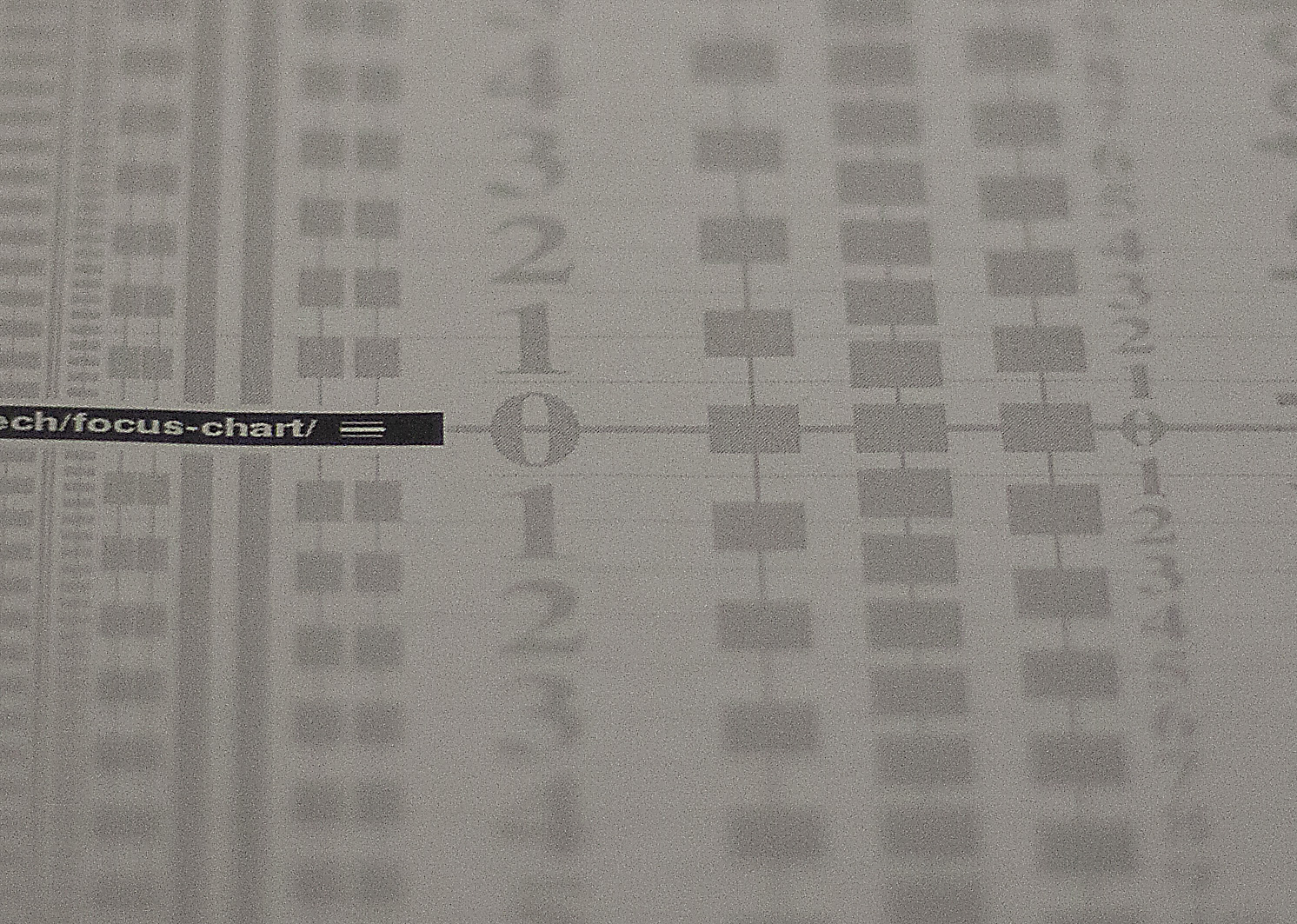
The Vivitar 28mm f/2.8 is also spot-on:
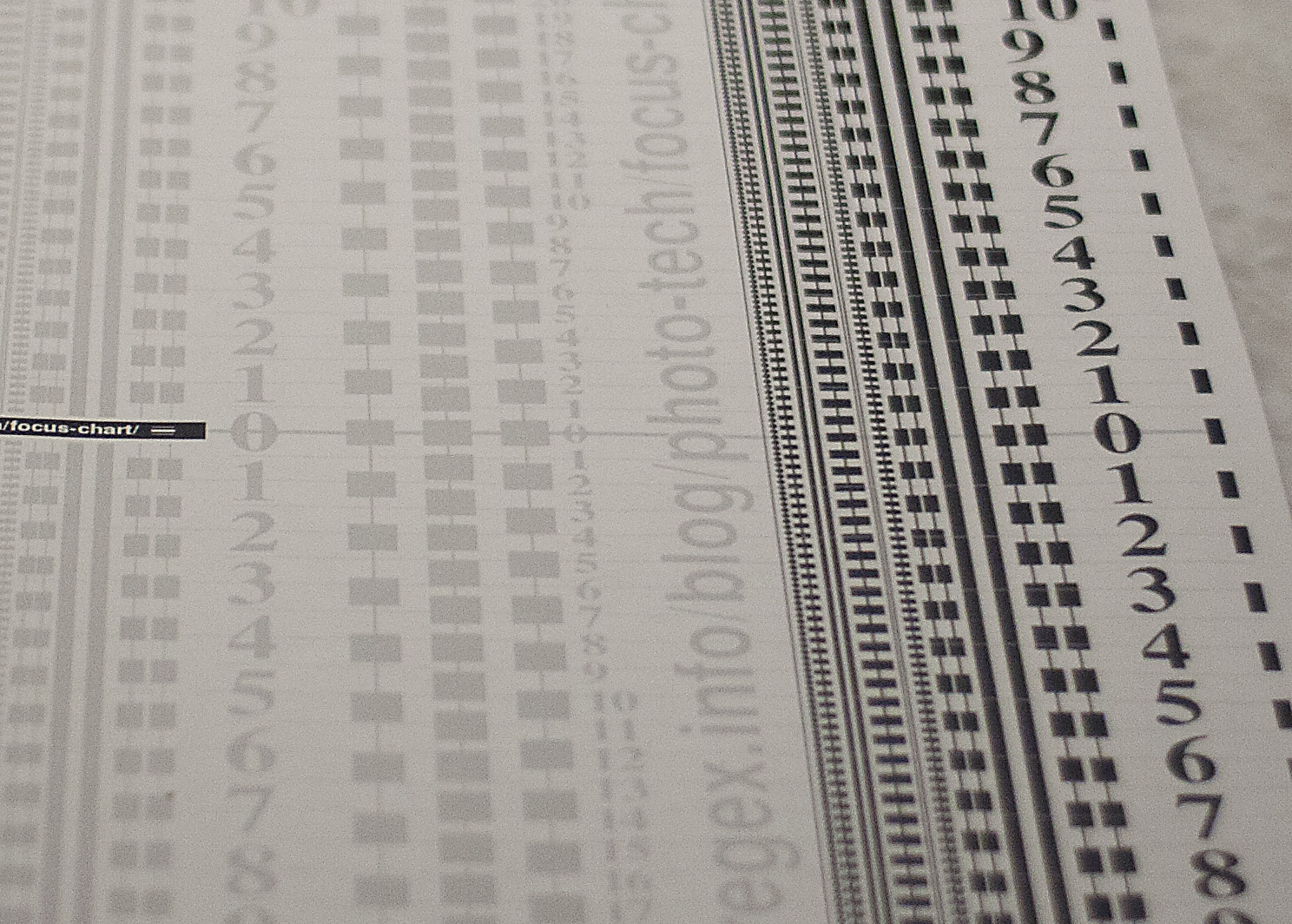
Both are Olympus-mount, coupled with a cheap adapter to my 50D.
The adapter is the same, used on both lenses.
Mild sharpening applied to better demonstrate the results.
The Sigma 10-20mm f/5.6 didn't fare as well in this test scenario as I'd hoped,
but I didn't really expect such an ultra-wide angle lens to deliver at close range anyway,
with AF having an issue focusing on greyscale patterns. I'm keeping the 10-20 anyways,
as I love the ultra-wide it achieves. 
_________________
Craig
Of course I'm all right! Why? What have you heard!?
Canon Digital EOS 5D Mk IV, EOS 50D, Powershot S3 iS
Vivitar 28 f/2.8 OM - Zuiko 50 f/1.8 OM - Tamron SP 28-80 f/3.5 AD2[Favorite!] - Hanimar 135 f/3.5 M42 - Soligor 135 f/2.8 T4 - Tamron SP 60-300 f/3.8 AD2 - Soligor 75-260 f/4.5 M42 - Soligor 400 f/6.3 T4 - Soligor 500 f/8 T2 Cat + Matched 2X TC - Addiction Growing!
This is us -- We drive these -- We're named these |
|
| Back to top |
|
 |
kds315*


Joined: 12 Mar 2008
Posts: 16664
Location: Weinheim, Germany
Expire: 2021-03-09
|
 Posted: Sat Feb 24, 2018 12:15 am Post subject: Posted: Sat Feb 24, 2018 12:15 am Post subject: |
 |
|
kds315* wrote:
I use a precision metal ruler, works great (and also shows if there is CA)
_________________
Klaus - Admin
"S'il vient a point, me souviendra" [Thomas Bohier (1460-1523)]
http://www.macrolenses.de for macro and special lens info
http://www.pbase.com/kds315/uv_photos for UV Images and lens/filter info
https://www.flickr.com/photos/kds315/albums my albums using various lenses
http://photographyoftheinvisibleworld.blogspot.com/ my UV BLOG
http://www.travelmeetsfood.com/blog Food + Travel BLOG
https://galeriafotografia.com Architecture + Drone photography
Currently most FAV lens(es):
X80QF f3.2/80mm
Hypergon f11/26mm
ELCAN UV f5.6/52mm
Zeiss UV-Planar f4/60mm
Zeiss UV-Planar f2/62mm
Lomo Уфар-12 f2.5/41mm
Lomo Зуфар-2 f4.0/350mm
Lomo ZIKAR-1A f1.2/100mm
Nikon UV Nikkor f4.5/105mm
Zeiss UV-Sonnar f4.3/105mm
CERCO UV-VIS-NIR f1.8/45mm
CERCO UV-VIS-NIR f4.1/94mm
CERCO UV-VIS-NIR f2.8/100mm
Steinheil Quarzobjektiv f1.8/50mm
Pentax Quartz Takumar f3.5/85mm
Carl Zeiss Jena UV-Objektiv f4/60mm
NYE OPTICAL Lyman-Alpha II f1.1/90mm
NYE OPTICAL Lyman-Alpha I f2.8/200mm
COASTAL OPTICS f4/60mm UV-VIS-IR Apo
COASTAL OPTICS f4.5/105mm UV-Micro-Apo
Pentax Ultra-Achromatic Takumar f4.5/85mm
Pentax Ultra-Achromatic Takumar f5.6/300mm
Rodenstock UV-Rodagon f5.6/60mm + 105mm + 150mm
|
|
| Back to top |
|
 |
SkedAddled


Joined: 19 Oct 2008
Posts: 1443
Location: Michigan, USA
Expire: 2021-08-12
|
 Posted: Sat Feb 24, 2018 12:38 am Post subject: Posted: Sat Feb 24, 2018 12:38 am Post subject: |
 |
|
SkedAddled wrote:
| kds315* wrote: |
| I use a precision metal ruler, works great (and also shows if there is CA) |
Interesting, Klaus.
How do you identify CA with such a test?
_________________
Craig
Of course I'm all right! Why? What have you heard!?
Canon Digital EOS 5D Mk IV, EOS 50D, Powershot S3 iS
Vivitar 28 f/2.8 OM - Zuiko 50 f/1.8 OM - Tamron SP 28-80 f/3.5 AD2[Favorite!] - Hanimar 135 f/3.5 M42 - Soligor 135 f/2.8 T4 - Tamron SP 60-300 f/3.8 AD2 - Soligor 75-260 f/4.5 M42 - Soligor 400 f/6.3 T4 - Soligor 500 f/8 T2 Cat + Matched 2X TC - Addiction Growing!
This is us -- We drive these -- We're named these |
|
| Back to top |
|
 |
|
|
|
You cannot post new topics in this forum
You cannot reply to topics in this forum
You cannot edit your posts in this forum
You cannot delete your posts in this forum
You cannot vote in polls in this forum
|
