| View previous topic :: View next topic |
| Author |
Message |
mikkokam

Joined: 11 Aug 2009
Posts: 29
Location: Finland
|
 Posted: Sat Aug 22, 2009 4:57 pm Post subject: Split screen focusing Posted: Sat Aug 22, 2009 4:57 pm Post subject: Split screen focusing |
 |
|
mikkokam wrote:
I finally got a split screen for focusing. It has a twin split in 45 degree angle + microprism around it. Installation was easy although no instructions were included with the item. The package had two shims for calibrating the distance from the prism + two tweezers to help the installation. I managed to install the screen upside down first - resulting in a major front focus. 
The website was of little help, but I found advice on other sites of similar products. Calibrated the screen with the shims using a ruler as a test target.
The results are great. The Sony (A100) body focus confirmation seems to be a bit off, which had driven me crazy when shooting at f/1.4 or trying to shoot very shallow DoF macro like this one:

Comparison / camera electronics (left) vs. eye & split screen:

Best of all, the screen was 14 EUR (eBay, from China) so I think it was well worth the price...
Ended up installing a magnifier eye cup as well - MF is now almost as good as it was with a film SLR some 20 years ago.
_________________
Latest pictures: http://www.flickr.com/mikkokam
Camera bodies: Leica M4-2 • Zenit-11 • Panasonic GF1
Lenses: Vivitar 17/3.5 • Pentax Cosmicar 25/1.4 • Vivitar Series 1 28/1.9 • Carl Zeiss Jena Flektogon 35/2.4 • Voigtländer Nokton 40/1.4 • Yashinon DS-M 50/1.4 • Helios 44-3 MC 58/2 • Helios 44M-4 58/2 • Helios 40-2 85/1.5 • Carl Zeiss Jena Sonnar 135/3.5 • Jupiter-37A 135/3.5 • DIY toy lenses 170/2.8 & 85/1.4 • DIY soft focus 50/1.8 • DIY tilt-shift lenses 75/3.5 & 75/4.5
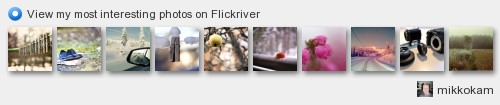
Last edited by mikkokam on Sun Aug 23, 2009 2:07 pm; edited 3 times in total |
|
| Back to top |
|
 |
poilu

Joined: 26 Aug 2007
Posts: 10472
Location: Greece
Expire: 2019-08-29
|
 Posted: Sat Aug 22, 2009 5:04 pm Post subject: Posted: Sat Aug 22, 2009 5:04 pm Post subject: |
 |
|
poilu wrote:
congrats! a calibrated screen is important to enjoy manual focus
many doesn't succeed and go back to AF |
|
| Back to top |
|
 |
Nima
Joined: 16 Aug 2009
Posts: 13
|
 Posted: Sat Aug 22, 2009 6:05 pm Post subject: Posted: Sat Aug 22, 2009 6:05 pm Post subject: |
 |
|
Nima wrote:
MikkoKam,
I did the same recently. I purchased a K3 split screen from focusingscreen.com and also bought a magnifier cup for my Samsung GX20.
How did you fine tune the focus? What procedure did you follow? Can you give some pointers?
Thanks,
Nima |
|
| Back to top |
|
 |
mikkokam

Joined: 11 Aug 2009
Posts: 29
Location: Finland
|
 Posted: Sat Aug 22, 2009 8:20 pm Post subject: Posted: Sat Aug 22, 2009 8:20 pm Post subject: |
 |
|
mikkokam wrote:
Hi Nima, these are steps that could help.
Anyone else with more experience, please correct me if I am wrong.
1/ SANITY CHECK:
The split screen showed the focus to be OK, but the pictures came out with something else (in front of the focus point) being in focus. The symptom was very clear, the focus was way off.
I had installed the screen upside down first - thus there was a bad front focus. Reversed the screen, and it was close, but not quite there.
2/ FINETUNING - CHECK:
Laid a ruler longitudinally on a table (at a distance within focus range of a few lenses / more than 1/2 meter away) and put the camera on the tripod. Focused very carefully at the middle line of the ruler, at 15 cm. To exclude error in focusing took 2-3 shots, refocusing each time. Reviewed the pics on the laptop screen. The line actually getting the best focus was now a bit BEHIND the 15 cm line. This means you need to add something under the focus screen.
3/ ADJUST:
The screen came with 2 shims (thin plastic cut into form of a frame).
I detached the focus screen and put a single shim under the screen to start with. That is, take out the focus screen, and add a shim, then the screen, then the metal clip holding the screen.
Rechecked. Now it was excellent - I was able to get +/- 1 mm accuracy from 1/2 meter, and the error in the test shots were on both sides of the 15 cm mark, so it was now calibrated.
Had it been still back, I would've added the other shim.
If you don't have the pre-cut plastic shims: some people have used very tiny pieces cut from a Post-it, placing them under the focus screen one-by-one, on the edges of it.
4/ DOUBLE CHECK:
Just in case, I checked the calibration with a few of my MF lenses, with different focal lengths as well. All was well.
5/ FRONT FOCUS:
If you focus on a mark and the actual focus in the picture turns out to be in front of it, you need to first check the sanity check (screen upside down = a lot of front focus).
If it is a slight front focus, then you should be able to remove something under the focus screen. I remember seeing a blog where a person removed the copper shim that is the bottom-most loose piece there.
Apparently some focus screens actually rely on you to remove it, while mine did not (for example, the Haoda screen is thicker than my focus screen is).
_________________
Latest pictures: http://www.flickr.com/mikkokam
Camera bodies: Leica M4-2 • Zenit-11 • Panasonic GF1
Lenses: Vivitar 17/3.5 • Pentax Cosmicar 25/1.4 • Vivitar Series 1 28/1.9 • Carl Zeiss Jena Flektogon 35/2.4 • Voigtländer Nokton 40/1.4 • Yashinon DS-M 50/1.4 • Helios 44-3 MC 58/2 • Helios 44M-4 58/2 • Helios 40-2 85/1.5 • Carl Zeiss Jena Sonnar 135/3.5 • Jupiter-37A 135/3.5 • DIY toy lenses 170/2.8 & 85/1.4 • DIY soft focus 50/1.8 • DIY tilt-shift lenses 75/3.5 & 75/4.5
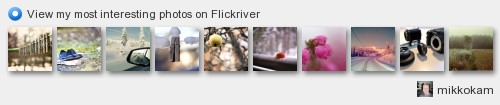
Last edited by mikkokam on Sun Aug 23, 2009 2:05 pm; edited 1 time in total |
|
| Back to top |
|
 |
martinsmith99


Joined: 31 Aug 2008
Posts: 6950
Location: S Glos, UK
Expire: 2013-11-18
|
 Posted: Sun Aug 23, 2009 11:18 am Post subject: Posted: Sun Aug 23, 2009 11:18 am Post subject: |
 |
|
martinsmith99 wrote:
I have a focus screen from jinfinance that I never use as I can get better focus with my Canon EF-S screen.
I'm not sure if it's the fault of the screen or the user, but I can never get portraits in focus (or even close) with the split image screen. I'll give the ruler test a go.
_________________
Casual attendance these days |
|
| Back to top |
|
 |
Big Dawg


Joined: 28 Jan 2009
Posts: 2530
Location: Thach Alabama
|
 Posted: Mon Aug 24, 2009 1:19 am Post subject: Posted: Mon Aug 24, 2009 1:19 am Post subject: |
 |
|
Big Dawg wrote:
Need to get one for my K10D. Focus confirmation works fairly well with mine until I try getting a truly sharp Macro with my Vivitar series one 105mm macro lens or a sharp detail photo from 30-40 feet distance with my Bigma. I know it is a tad front focusing right now and my eyes are not good enough to correct it. Thus the split screen (properly calibrated) would be a great aid to better focus.
_________________
Big Dawg |
|
| Back to top |
|
 |
greg


Joined: 21 Mar 2009
Posts: 683
Expire: 2012-12-03
|
 Posted: Mon Aug 24, 2009 1:45 am Post subject: Set the diopter when adjusting a focus screen Posted: Mon Aug 24, 2009 1:45 am Post subject: Set the diopter when adjusting a focus screen |
 |
|
greg wrote:
Don't forget to set the diopter setting each time you adjust or replace the screen. With no lens, adjust the diopter to make the screen in focus. |
|
| Back to top |
|
 |
greg


Joined: 21 Mar 2009
Posts: 683
Expire: 2012-12-03
|
 Posted: Mon Aug 24, 2009 1:57 am Post subject: Who did you buy yours from? Posted: Mon Aug 24, 2009 1:57 am Post subject: Who did you buy yours from? |
 |
|
greg wrote:
mikkokam,
I forgot to ask, what is the seller's eBay ID ?
Thanks, Greg |
|
| Back to top |
|
 |
mikkokam

Joined: 11 Aug 2009
Posts: 29
Location: Finland
|
 Posted: Mon Aug 24, 2009 12:23 pm Post subject: Posted: Mon Aug 24, 2009 12:23 pm Post subject: |
 |
|
mikkokam wrote:
The split screen was a double-split at 45 degree + microprism from "phopix88" (New Split Image Focusing Screen for Sony A100/A200).
The magnifier was a Tenpa, from "square-man" at eBay.
BR,
Mikko
_________________
Latest pictures: http://www.flickr.com/mikkokam
Camera bodies: Leica M4-2 • Zenit-11 • Panasonic GF1
Lenses: Vivitar 17/3.5 • Pentax Cosmicar 25/1.4 • Vivitar Series 1 28/1.9 • Carl Zeiss Jena Flektogon 35/2.4 • Voigtländer Nokton 40/1.4 • Yashinon DS-M 50/1.4 • Helios 44-3 MC 58/2 • Helios 44M-4 58/2 • Helios 40-2 85/1.5 • Carl Zeiss Jena Sonnar 135/3.5 • Jupiter-37A 135/3.5 • DIY toy lenses 170/2.8 & 85/1.4 • DIY soft focus 50/1.8 • DIY tilt-shift lenses 75/3.5 & 75/4.5
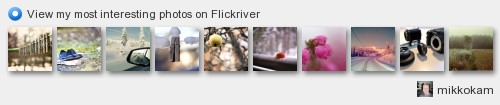 |
|
| Back to top |
|
 |
martinsmith99


Joined: 31 Aug 2008
Posts: 6950
Location: S Glos, UK
Expire: 2013-11-18
|
 Posted: Mon Aug 24, 2009 1:19 pm Post subject: Re: Set the diopter when adjusting a focus screen Posted: Mon Aug 24, 2009 1:19 pm Post subject: Re: Set the diopter when adjusting a focus screen |
 |
|
martinsmith99 wrote:
| greg wrote: |
| Don't forget to set the diopter setting each time you adjust or replace the screen. With no lens, adjust the diopter to make the screen in focus. |
Good info. I'll give it a try.
_________________
Casual attendance these days |
|
| Back to top |
|
 |
Séamuis


Joined: 20 Jul 2008
Posts: 157
Location: here & now
|
 Posted: Mon Aug 24, 2009 8:12 pm Post subject: Posted: Mon Aug 24, 2009 8:12 pm Post subject: |
 |
|
Séamuis wrote:
I just purchased a screen from focusingscreen.com for my istD. I hope I do not have to shim it for accurate focus.
_________________
Fish-Eye -- Fish-Eye-Takumar 1:11/18
WideAngle -- Super-Takumar 1:3.5/28, Auto-Takumar 1:2.3/35, Auto-Takumar 1:3.5/35, Super-Takumar 1:3.5/35
Normal -- S-M-C Takumar 1:1.4/50, Auto-Takumar 1:1.8/55, Super-Takumar 1:1.8/55, S-M-C Takumar 1:1.8/55, SMC Takumar 1:1.8/55, Auto-Takumar 1:2/55
TeleType -- S-M-C Takumar 1:1.8/85, S-M-C Takumar 1:2.8/105, Super-Takumar 1:3.5/135, Tele-Takumar 1:6.3/300
Zoom -- Super Takumar-Zoom 1:4.5/70~150
Macro -- Macro-Takumar 1:4/50, S-M-C Macro-Takumar 1:4/100, Bellows-Takumar 1:4/100
Medium Format -- S-M-C Takumar 6X7 1:2.8/90 LS
----------------------------------------
 |
|
| Back to top |
|
 |
Blue


Joined: 26 Jul 2008
Posts: 304
|
 Posted: Wed Sep 02, 2009 5:44 pm Post subject: Posted: Wed Sep 02, 2009 5:44 pm Post subject: |
 |
|
Blue wrote:
For a couple of months I have been wondering if there is an advantage to the double split compared to a single split screen. I normally don't think of a split screen as helpful in macro work. Conceptually, I think the double may be. I have watched those double 45 degree screens on ebay for some time.
_________________
Pentax: K, H2, H3, S3, SV (late & early), SV black, Spot F, K2 chrome, K2 black, ME F, SuperProgram, 6x7, Auto 110, Asahiflex IIB late
Pentax "modern": MZ-3, *istD, K200d, K20d
Mamiya: C3 TLR, NC1000
Canon: EOS 10s, AE-1
Chinon: CP-7m
IKON: Contax D, Praktiflex FX & Victar 50mm f2.9
Contessa-Nettel Piccolette - 7.5 cm Tessar & Compur shutter
Rangefinders: Argus C4 and Ricoh Five-One-Nine |
|
| Back to top |
|
 |
mikkokam

Joined: 11 Aug 2009
Posts: 29
Location: Finland
|
 Posted: Thu Sep 03, 2009 6:08 am Post subject: Posted: Thu Sep 03, 2009 6:08 am Post subject: |
 |
|
mikkokam wrote:
When not in focus, the double split breaks a section of a line and moves it off. Sometimes it may be easier to align it then. I doubt if there is a major difference, though.
Mine is set at a 45 degree angle. For fine-tuning the focus, this is both good and bad. The good is, it is easy to tilt the camera just a bit for both horizontal and vertical lines, whichever is available at the focus distance. The bad is, you end up always tilting: There is rarely a line that would be at the correct angle (more specifically, at a 90 degree angle to the split).
Of course, you do not need to tilt to get it roughly right quickly, horizontal and vertical lines can be used like this:

_________________
Latest pictures: http://www.flickr.com/mikkokam
Camera bodies: Leica M4-2 • Zenit-11 • Panasonic GF1
Lenses: Vivitar 17/3.5 • Pentax Cosmicar 25/1.4 • Vivitar Series 1 28/1.9 • Carl Zeiss Jena Flektogon 35/2.4 • Voigtländer Nokton 40/1.4 • Yashinon DS-M 50/1.4 • Helios 44-3 MC 58/2 • Helios 44M-4 58/2 • Helios 40-2 85/1.5 • Carl Zeiss Jena Sonnar 135/3.5 • Jupiter-37A 135/3.5 • DIY toy lenses 170/2.8 & 85/1.4 • DIY soft focus 50/1.8 • DIY tilt-shift lenses 75/3.5 & 75/4.5
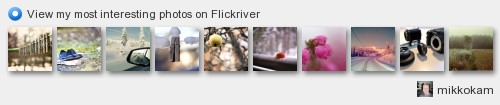 |
|
| Back to top |
|
 |
Blue


Joined: 26 Jul 2008
Posts: 304
|
 Posted: Thu Sep 03, 2009 2:04 pm Post subject: Posted: Thu Sep 03, 2009 2:04 pm Post subject: |
 |
|
Blue wrote:
That last image is encouragement to give one a try on my K200d. If it works out, I may get one for the K20d later. What got my attention is the area between the 2 diagonal splits.
_________________
Pentax: K, H2, H3, S3, SV (late & early), SV black, Spot F, K2 chrome, K2 black, ME F, SuperProgram, 6x7, Auto 110, Asahiflex IIB late
Pentax "modern": MZ-3, *istD, K200d, K20d
Mamiya: C3 TLR, NC1000
Canon: EOS 10s, AE-1
Chinon: CP-7m
IKON: Contax D, Praktiflex FX & Victar 50mm f2.9
Contessa-Nettel Piccolette - 7.5 cm Tessar & Compur shutter
Rangefinders: Argus C4 and Ricoh Five-One-Nine |
|
| Back to top |
|
 |
Jekku
Joined: 11 Sep 2009
Posts: 42
Location: Turku, Finland
|
 Posted: Tue Sep 22, 2009 10:31 am Post subject: Posted: Tue Sep 22, 2009 10:31 am Post subject: |
 |
|
Jekku wrote:
I'm having problems with my split focus screen, It focuses to short distances superb but if I try shoot something that's about 2.5ft/0,8m away everything is a mess. Blurry as bokeh so to speak.
What should I do?
I've tested, retested and retested the retest. Removed the shim etc.
Have messed up the screen?
_________________
Your everyday tourist.
--------------------------
WWW: niklasjerva.net
Blog: Photographical strut
Photos: flickr |
|
| Back to top |
|
 |
koji


Joined: 21 Jul 2008
Posts: 2106
Location: Hiroshima, Japan
Expire: 2012-12-27
|
 Posted: Tue Sep 22, 2009 2:03 pm Post subject: Posted: Tue Sep 22, 2009 2:03 pm Post subject: |
 |
|
koji wrote:
| Jekku wrote: |
I'm having problems with my split focus screen, It focuses to short distances superb but if I try shoot something that's about 2.5ft/0,8m away everything is a mess. Blurry as bokeh so to speak.
What should I do?
I've tested, retested and retested the retest. Removed the shim etc.
Have messed up the screen? |
Make sure to mount the screen correctly, ie. its flat side should be
mounted to penta-prism side. This is the most common case of mistakes.
I did too. 
And welcome to MFlenses.
_________________
Our Home Page has 18,200 photos in 575 directories today.
Lenses: https://www.pbase.com/kkawakami/top_level_my_lenses |
|
| Back to top |
|
 |
Screamin Scott


Joined: 13 Oct 2007
Posts: 1014
Location: Dallas, Georgia USA
|
 Posted: Tue Sep 22, 2009 2:23 pm Post subject: Posted: Tue Sep 22, 2009 2:23 pm Post subject: |
 |
|
Screamin Scott wrote:
I have not had any focus problems since installing my split image screen on my Nikon D70s as this photo will attest to. I did check for front & back focus issues with a chart I printed out from an online source & there were none

_________________
Cameras-Nikon D300, D7100,D610,FE2,FTN ,FT2,N90s, Olympus Pen EP-3 & Olympus OM-D E-M10
Nikkor AF Zooms=28-105/3.5D,28-70/3.5D,35-135/3.5, et al
Nikkor AF //50/1.8,//Nikkor MF//50/2ai,50/1.8ais 50/1.4ai,24/2.8ais,28/2.8ai,28/3.5ai,55microAis/2.8,105/2.5ai,200/4ai,300/4.5ai35-135/3.5Ais,et al
Kiron /Kino made lenses//70-210/4ai,28-105/3.2ai,30-80/3.5ai,Viv 28/2ai,35-85/2.8aiVivS1,105/2.8Ais Dine,24-48/3.8ai VivS1,50-150/3.8aiViv,28-85/2.8aiViv,100/2.8Nai Viv,70-210/3.5Nai Viv,28/2.5ai Viv Komine made Viv//24/2Ais,135/2.8aiCF,28-50/3.5ai,28-90/2.8ai Viv S1,80-200/4.5aiCosina made Viv 19/3.8 Ais...Also Sigma 24/2.8 Ais Tokina made24/2.8ai VivAF Sigma 21-35/3.5,& other lenses... A link to some of my Flickr albums...
https://www.flickr.com/photos/screaminscott/albums |
|
| Back to top |
|
 |
mikkokam

Joined: 11 Aug 2009
Posts: 29
Location: Finland
|
 Posted: Tue Sep 22, 2009 3:59 pm Post subject: Posted: Tue Sep 22, 2009 3:59 pm Post subject: |
 |
|
mikkokam wrote:
Scott -
Wow. Awesome macro. Which lens / setup?
Jekku -
Which split screen do you have?
From your description, you could have the focusing screen upside down - or you have two focusing screens stacked?
My split screen is working very well now that I (as said) reversed it and calibrated it. It is easy to install it upside down.
You did remove the original focusing screen, didn't you?
And yes, tervetuloa - nice to see more Finns here. 
Mikko
_________________
Latest pictures: http://www.flickr.com/mikkokam
Camera bodies: Leica M4-2 • Zenit-11 • Panasonic GF1
Lenses: Vivitar 17/3.5 • Pentax Cosmicar 25/1.4 • Vivitar Series 1 28/1.9 • Carl Zeiss Jena Flektogon 35/2.4 • Voigtländer Nokton 40/1.4 • Yashinon DS-M 50/1.4 • Helios 44-3 MC 58/2 • Helios 44M-4 58/2 • Helios 40-2 85/1.5 • Carl Zeiss Jena Sonnar 135/3.5 • Jupiter-37A 135/3.5 • DIY toy lenses 170/2.8 & 85/1.4 • DIY soft focus 50/1.8 • DIY tilt-shift lenses 75/3.5 & 75/4.5
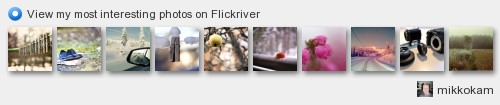 |
|
| Back to top |
|
 |
Screamin Scott


Joined: 13 Oct 2007
Posts: 1014
Location: Dallas, Georgia USA
|
 Posted: Tue Sep 22, 2009 4:30 pm Post subject: Posted: Tue Sep 22, 2009 4:30 pm Post subject: |
 |
|
Screamin Scott wrote:
Mikko,
Most of my macro shots are done with the Lester A Dine 105mm F2.8 macro (as was the case here). I use an SB 600 speedlight on my Nikon D70s fitted with a Sto Fen diffuser (ring lights cost too much)...My Chinese split image screen helps a lot although I do also have an eyepiece magnifier to help as well...Also, this was a 50% crop in post as well...
_________________
Cameras-Nikon D300, D7100,D610,FE2,FTN ,FT2,N90s, Olympus Pen EP-3 & Olympus OM-D E-M10
Nikkor AF Zooms=28-105/3.5D,28-70/3.5D,35-135/3.5, et al
Nikkor AF //50/1.8,//Nikkor MF//50/2ai,50/1.8ais 50/1.4ai,24/2.8ais,28/2.8ai,28/3.5ai,55microAis/2.8,105/2.5ai,200/4ai,300/4.5ai35-135/3.5Ais,et al
Kiron /Kino made lenses//70-210/4ai,28-105/3.2ai,30-80/3.5ai,Viv 28/2ai,35-85/2.8aiVivS1,105/2.8Ais Dine,24-48/3.8ai VivS1,50-150/3.8aiViv,28-85/2.8aiViv,100/2.8Nai Viv,70-210/3.5Nai Viv,28/2.5ai Viv Komine made Viv//24/2Ais,135/2.8aiCF,28-50/3.5ai,28-90/2.8ai Viv S1,80-200/4.5aiCosina made Viv 19/3.8 Ais...Also Sigma 24/2.8 Ais Tokina made24/2.8ai VivAF Sigma 21-35/3.5,& other lenses... A link to some of my Flickr albums...
https://www.flickr.com/photos/screaminscott/albums |
|
| Back to top |
|
 |
Jekku
Joined: 11 Sep 2009
Posts: 42
Location: Turku, Finland
|
 Posted: Tue Sep 22, 2009 4:34 pm Post subject: Posted: Tue Sep 22, 2009 4:34 pm Post subject: |
 |
|
Jekku wrote:
| mikkokam wrote: |
Jekku -
Which split screen do you have?
From your description, you could have the focusing screen upside down - or you have two focusing screens stacked?
My split screen is working very well now that I (as said) reversed it and calibrated it. It is easy to install it upside down.
You did remove the original focusing screen, didn't you?
And yes, tervetuloa - nice to see more Finns here. 
Mikko |
Mikko, I did remove the original.
It shouldn't be upside down... When it was it focused so much front I noticed it immediately.
Flatside, you mean the side that's completely flat, as in no smaller square on top?
I've got 30D if someone finds the info useful.
The screen was bought from the same ebay dealer you bought it, Mikko, phopix88.
_________________
Your everyday tourist.
--------------------------
WWW: niklasjerva.net
Blog: Photographical strut
Photos: flickr |
|
| Back to top |
|
 |
|
|
