| View previous topic :: View next topic |
| Author |
Message |
kryss


Joined: 13 Sep 2009
Posts: 2169
Location: Canada
Expire: 2017-09-18
|
 Posted: Mon Mar 02, 2015 3:51 pm Post subject: SRGB versus Adobe RGB on PC & Mac. Posted: Mon Mar 02, 2015 3:51 pm Post subject: SRGB versus Adobe RGB on PC & Mac. |
 |
|
kryss wrote:
Evidently pics uploaded to Web view differently on PC opposed to Mac.I have uploaded this pic(also in Gallery) in SRGB and Adobe RGB and would be interested if PC owners see any difference in colour shift,I perceive a shift in Reds 0n SRGB on my Mac.I should mention my monitor is calibrated with Spyder 4Pro.
First is SRGB.


_________________
Do not trust Atoms....they make up everything. |
|
| Back to top |
|
 |
calvin83


Joined: 12 Apr 2009
Posts: 7554
Location: Hong Kong
|
 Posted: Mon Mar 02, 2015 4:15 pm Post subject: Posted: Mon Mar 02, 2015 4:15 pm Post subject: |
 |
|
calvin83 wrote:
I see more saturated reds and greens on the bottom photo in a non-properly-calibrated dell monitor.
P.S. The browser need to support color management to see the difference.
http://www.gballard.net/psd/go_live_page_profile/embeddedJPEGprofiles.html
_________________
https://lensfever.com/
https://www.instagram.com/_lens_fever/
The best lens is the one you have with you. |
|
| Back to top |
|
 |
Rick1779


Joined: 17 May 2013
Posts: 1207
Location: Italy
Expire: 2014-06-06
|
 Posted: Mon Mar 02, 2015 5:19 pm Post subject: Posted: Mon Mar 02, 2015 5:19 pm Post subject: |
 |
|
Rick1779 wrote:
the pot in AdobeRGB shot is more saturated
_________________
TELLTALE
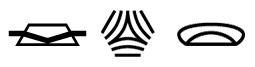 |
|
| Back to top |
|
 |
kryss


Joined: 13 Sep 2009
Posts: 2169
Location: Canada
Expire: 2017-09-18
|
 Posted: Mon Mar 02, 2015 5:25 pm Post subject: Posted: Mon Mar 02, 2015 5:25 pm Post subject: |
 |
|
kryss wrote:
Thanks guys,posters please state which one they prefer and state if they are on PC or Mac.
_________________
Do not trust Atoms....they make up everything. |
|
| Back to top |
|
 |
blotafton


Joined: 08 Aug 2013
Posts: 1553
Location: Sweden
|
 Posted: Mon Mar 02, 2015 6:21 pm Post subject: Posted: Mon Mar 02, 2015 6:21 pm Post subject: |
 |
|
blotafton wrote:
Windows here, cheap screen, not calibrated. I like the adobe rgb version. |
|
| Back to top |
|
 |
MartinCrabtree

Joined: 10 Jan 2015
Posts: 121
|
 Posted: Mon Mar 02, 2015 7:08 pm Post subject: Posted: Mon Mar 02, 2015 7:08 pm Post subject: |
 |
|
MartinCrabtree wrote:
2nd Gen iMac screen calibrated via internal software. The Adobe image is more vivid overall with the red,purple and green influenced the most. I opened the images in their own tabs (Firefox) and switched back and forth. You can really see the difference that way. My preference is the Adobe but it's a small difference to me. |
|
| Back to top |
|
 |
kryss


Joined: 13 Sep 2009
Posts: 2169
Location: Canada
Expire: 2017-09-18
|
 Posted: Mon Mar 02, 2015 7:51 pm Post subject: Posted: Mon Mar 02, 2015 7:51 pm Post subject: |
 |
|
kryss wrote:
As you can tell this shot was full bright sun behind camera from right and therefore to me the Adobe seems more realistic.It is interesting to note that although there is a difference it does not seem to be enough that the difference between viewing on PC or Mac in either format is a problem.However when sending out for printing it is necessary to know whether printer uses wet or dry process,SRGB for wet Adobe RGB for dry.
_________________
Do not trust Atoms....they make up everything. |
|
| Back to top |
|
 |
PhantomLord


Joined: 08 Apr 2013
Posts: 476
Location: Szczecin, Poland
|
 Posted: Tue Mar 03, 2015 9:29 am Post subject: Posted: Tue Mar 03, 2015 9:29 am Post subject: |
 |
|
PhantomLord wrote:
PC, Win, not-calibrated screen at work and in browser (Opera) second has more saturated colours. Downloaded and view in pic-browser (ACDSee) = first and second version are indistinguishable and both looks like first one in browser.
It's not important which picture I prefer as the Adobe RGB is displayed wrongly in browser. You just should make sure that pics have embedded colour profiles (and it's supported by browser) and in my opinion posting photos in Adobe RGB for web view is bad choice. If you prefer more vivid colours, just make photo that way in your graphic program (even working in Adobe RGB, LAB or whatever colour space you prefer) and while saving for internet use just export it as sRGB.
sRGB is well supported by every browser at both Mac and PC so it will only matter how's the screen at particular computer calibrated (or not).
_________________
Mateusz
No good story ever starts with drinking tea.
Flickr: http://www.flickr.com/photos/mateuszmolik/sets/ |
|
| Back to top |
|
 |
sichko


Joined: 20 Jun 2008
Posts: 2475
Location: South West UK
|
 Posted: Tue Mar 03, 2015 10:54 am Post subject: Posted: Tue Mar 03, 2015 10:54 am Post subject: |
 |
|
sichko wrote:
Viewing on this site with Firefox - which is supposed to be colour managed - the two images are very similar. Monitor is Dell U2410 - which claims to cover 97% AdobeRGB - with Spyder 3(Puck)/4(Software) calibration.
Opening in an editor and switching between the two images makes it easier to see the differences - the AdobeRGB image is a little brighter. However the differences are small and the two histograms are virtually identical. Can I ask how you obtained the two images ? Did you make two separate edits - in different colour spaces - using a common RAW file ? Or did you edit in one colour space and somehow how change to the second ?
_________________
John |
|
| Back to top |
|
 |
kryss


Joined: 13 Sep 2009
Posts: 2169
Location: Canada
Expire: 2017-09-18
|
 Posted: Tue Mar 03, 2015 2:05 pm Post subject: Posted: Tue Mar 03, 2015 2:05 pm Post subject: |
 |
|
kryss wrote:
Two different edits.
_________________
Do not trust Atoms....they make up everything. |
|
| Back to top |
|
 |
sichko


Joined: 20 Jun 2008
Posts: 2475
Location: South West UK
|
 Posted: Tue Mar 03, 2015 2:08 pm Post subject: Posted: Tue Mar 03, 2015 2:08 pm Post subject: |
 |
|
sichko wrote:
Thanks. Nice picture(s) BTW.
_________________
John |
|
| Back to top |
|
 |
kryss


Joined: 13 Sep 2009
Posts: 2169
Location: Canada
Expire: 2017-09-18
|
 Posted: Tue Mar 03, 2015 2:26 pm Post subject: Posted: Tue Mar 03, 2015 2:26 pm Post subject: |
 |
|
kryss wrote:
Thank you 
_________________
Do not trust Atoms....they make up everything. |
|
| Back to top |
|
 |
SonicScot


Joined: 01 Dec 2011
Posts: 2698
Location: Scottish Highlands
|
 Posted: Thu Mar 05, 2015 2:27 pm Post subject: Posted: Thu Mar 05, 2015 2:27 pm Post subject: |
 |
|
SonicScot wrote:
Calibrated Dell monitor, Windows 7. The bottom image is more saturated.
_________________
Gary
Currently active gear....
Sony a7
E-M1 Mkll
Rubinar 1000/10 + 2x matched extender
Tamron 500/8 55BB
Sigma 100-300/4
Vivitar Series 1.... 200/3, 70-210/3.5 (V1 by Kiron), 135/2.3, 105/2.5 macro, 90/2.5 macro (Bokina), 90-180/4.5 Flat Field Macro, 28-90mm f/2.8-3.5
Carl Zeiss.... 180/2.8, 135/3.5, 85/1.4, 35/2.4 Flektagon, 21/2.8 Distagon
Nikon.... 55/3.5 micro, 50/1.2
Elicar 90/2.5 V-HQ Macro
Zhongyi Speedmaster 85/1.2
Jupiter-9 85/2
Helios.... 58/2 44-3
Hartblei 45/3.5 Super-Rotator TS-PC
Zenitar 16/2.8 fisheye
Samyang 8/3.5 fisheye
Nodal Ninja 4, Neewer leveling tripod base
Flickr http://www.flickr.com/photos/gazsus/ Website http://garianphotography.co.uk/ |
|
| Back to top |
|
 |
|
|
|
You cannot post new topics in this forum
You cannot reply to topics in this forum
You cannot edit your posts in this forum
You cannot delete your posts in this forum
You cannot vote in polls in this forum
|
