| View previous topic :: View next topic |
| Author |
Message |
Nesster


Joined: 24 Apr 2008
Posts: 5883
Location: NJ, USA
Expire: 2014-02-20
|
 Posted: Tue Nov 16, 2010 2:25 pm Post subject: Ektachrome E100G, full moon Posted: Tue Nov 16, 2010 2:25 pm Post subject: Ektachrome E100G, full moon |
 |
|
Nesster wrote:

delaware water gap, full moon by Nesster, on Flickr
I'm not happy at all with the roll, I mean scanning wise I get no good results. This here is a long exposure with a Pentax ES-II and SMC Takumar 35/3.5
_________________
-Jussi
Camera photos
Print Photographica
|
|
| Back to top |
|
 |
cooltouch


Joined: 15 Jan 2009
Posts: 9097
Location: Houston, Texas
|
 Posted: Tue Nov 16, 2010 8:10 pm Post subject: Posted: Tue Nov 16, 2010 8:10 pm Post subject: |
 |
|
cooltouch wrote:
What are you using to scan your slides? At a first glance I think your image looks okay. Then I looked at a larger version at flickr. It appears that this image actually is a double image. If you look at the reflections of the lights -- especially at the bottom of the photo, you can see the double images. This I'm sure had an effect on the overall sharpness of your image.
But exposure wise, what you're trying for is a tough shot anyway. Gotta remember that the moon is reflected sunlight, thus requires daylight exposure to get details of the moon. But obviously this won't work well when trying to get correct exposure for the rest of the night scene. So all you can do, if you want details in the rest of the photo to show through is let the moon get blown.
To have both -- both moon and night scene showing detail, you really need to make a double exposure. Somethine easy enough to do with a film camera, but with a DSLR you gotta use software with layers to achieve the same result. Since you're shooting film with your old Spotmatic, I'd try a double exposure next time. Go for about 1/125 at f/8 (at ISO 100) for the moon, and whatever you feel is sufficient for the rest of the night scene. Obviously you'll have to wait until the moon sets or a different night when the moon isn't in the scene to do the second exposure of the frame.
_________________
Michael
My Gear List: http://michaelmcbroom.com/photo/gear.html
My Gallery: http://michaelmcbroom.com/gallery3/index.php/
My Flickr Page: https://www.flickr.com/photos/11308754@N08/albums
My Music: https://soundcloud.com/michaelmcbroom/albums
My Blog: http://michaelmcbroom.com/blogistan/ |
|
| Back to top |
|
 |
Nesster


Joined: 24 Apr 2008
Posts: 5883
Location: NJ, USA
Expire: 2014-02-20
|
 Posted: Tue Nov 16, 2010 8:46 pm Post subject: Posted: Tue Nov 16, 2010 8:46 pm Post subject: |
 |
|
Nesster wrote:
Thanks for the analysis - I'm thinking it's not a double, nor did I move the camera (unlike some frames I shot)... there are star trails faintly visible, and the blob under the moon is some planet I think. I was debating about the overall post production lighting on the scene, as I kind of like the suggestion of the mountain foliage... I have another shot where the exposure was much less, the moon is less blown, but the mountains are just outlines.
I'm having a grumpy time with the regular day/evening sunset slides, can't get the 4490 to be sharp nor can I get the luminance of the slide film itself. My scanner may be slightly out of whack.
_________________
-Jussi
Camera photos
Print Photographica
|
|
| Back to top |
|
 |
Katastrofo

Joined: 26 Feb 2007
Posts: 10405
Location: USA
Expire: 2013-11-19
|
 Posted: Tue Nov 16, 2010 9:05 pm Post subject: Posted: Tue Nov 16, 2010 9:05 pm Post subject: |
 |
|
Katastrofo wrote:
Was the whole roll this way? Maybe it was whoever did the processing. And maybe you can settle out of court. 
Nice image in spite of its faults. |
|
| Back to top |
|
 |
cooltouch


Joined: 15 Jan 2009
Posts: 9097
Location: Houston, Texas
|
 Posted: Tue Nov 16, 2010 9:10 pm Post subject: Posted: Tue Nov 16, 2010 9:10 pm Post subject: |
 |
|
cooltouch wrote:
I have a 4990, which has basically the same optics as your 4490, and I don't care much for the sharpness I get with slides with mine either. Despite the claimed 4800 ppi max resolution, their true optical output is closer to 2000 ppi. On a good day.
I've rigged up a slide duplicator to use with my 10.1mp DSLR, and I find that works MUCH better than my 4990.
If it's not a double image -- then I'm wondering how you account for the twin points of light down along the bottom of the frame? Since these are light sources, they will show up much quicker than the dimmer areas of the frame, so the doubling may not be as noticeable with them.
I was assuming the blob under the moon was lens flare. If it's a planet, it's Jupiter. That's the only possibility right now. Looks awfully big for a planet, though. I took a shot of Jupiter late last month with a 650mm lens and even after zooming in until the image was 100%, it was still just a very small disk. So it seems more likely this spot of light was caused by something else. Easy enough to confirm, though, assuming the above shot was taken recently. Even though the Moon's position will have changed significantly in the sky since you took that shot, Jupiter won't have changed all that much. So go out and take a look at the night sky and see if the planet is around the same area as it might have been in your shot.
_________________
Michael
My Gear List: http://michaelmcbroom.com/photo/gear.html
My Gallery: http://michaelmcbroom.com/gallery3/index.php/
My Flickr Page: https://www.flickr.com/photos/11308754@N08/albums
My Music: https://soundcloud.com/michaelmcbroom/albums
My Blog: http://michaelmcbroom.com/blogistan/ |
|
| Back to top |
|
 |
Nesster


Joined: 24 Apr 2008
Posts: 5883
Location: NJ, USA
Expire: 2014-02-20
|
 Posted: Tue Nov 16, 2010 9:38 pm Post subject: Posted: Tue Nov 16, 2010 9:38 pm Post subject: |
 |
|
Nesster wrote:
the light points on the bottom of the frame are reflections off water, thus I think the wave pattern is the source of the doubling.
I'll look at the other *much darker* shots to see what's around the moon. I wasn't having a good day back then - I wrote a post about the whole experience. http://forum.mflenses.com/some-days-it-is-best-not-to-mess-with-cameras-t33488.html
Bill, the developing is fine, Dwayne's did a good job. I didn't want to pay for scanning, knowing that 2/3 of the roll was likely to be bum.
I've been itching to set up a slide duplicator - I had it going for a short time last year, now I even have a remote cable for a flash, so I should be able to set things up to work well.
_________________
-Jussi
Camera photos
Print Photographica
|
|
| Back to top |
|
 |
themoleman342


Joined: 21 Oct 2007
Posts: 2190
Location: East Coast (CT), U.S.A.
Expire: 2013-01-24
|
 Posted: Wed Nov 17, 2010 12:04 am Post subject: Posted: Wed Nov 17, 2010 12:04 am Post subject: |
 |
|
themoleman342 wrote:
I have a terrible time with slides on my v700. Even with the very nice holder for ones that are mounted, they all come soft looking (compared to negative strips). Playing with the height adjustments does not help the situation. I gave up on slides altogether with epson. |
|
| Back to top |
|
 |
peterqd


Joined: 28 Feb 2007
Posts: 7448
Location: near High Wycombe, UK
Expire: 2014-01-04
|
 Posted: Wed Nov 17, 2010 12:31 am Post subject: Posted: Wed Nov 17, 2010 12:31 am Post subject: |
 |
|
peterqd wrote:
| themoleman342 wrote: |
| I have a terrible time with slides on my v700. Even with the very nice holder for ones that are mounted, they all come soft looking (compared to negative strips). Playing with the height adjustments does not help the situation. I gave up on slides altogether with epson. |
I can't say I've experienced this with my V700 Marc, maybe there's a calibration problem or something. I experimented with film height above the platen using a piece of ANR glass, and the sharpest scans I could get were when the ANR was sitting on four 20p coins (quite thin). This is strange when you consider that reflective scans are made with the document directly on the platen. Have you tried putting the mounted slides directly on the platen?
The issue I have with scans of Kodak E100G is the strong blue cast.
http://forum.mflenses.com/my-city-t6752.html
The colour is much better when the slides are projected.
_________________
Peter - Moderator |
|
| Back to top |
|
 |
cooltouch


Joined: 15 Jan 2009
Posts: 9097
Location: Houston, Texas
|
 Posted: Wed Nov 17, 2010 4:01 am Post subject: Posted: Wed Nov 17, 2010 4:01 am Post subject: |
 |
|
cooltouch wrote:
I'm inclined to agree with Peter, Marc. The V700/750 should produce scans that are somewhat sharper than my 4990s and I would describe scans I get with my 4990 as "acceptable." You might want to have your V700 looked at.
_________________
Michael
My Gear List: http://michaelmcbroom.com/photo/gear.html
My Gallery: http://michaelmcbroom.com/gallery3/index.php/
My Flickr Page: https://www.flickr.com/photos/11308754@N08/albums
My Music: https://soundcloud.com/michaelmcbroom/albums
My Blog: http://michaelmcbroom.com/blogistan/ |
|
| Back to top |
|
 |
TBaker


Joined: 02 Dec 2009
Posts: 344
Location: Canada
|
 Posted: Wed Nov 17, 2010 11:24 am Post subject: Posted: Wed Nov 17, 2010 11:24 am Post subject: |
 |
|
TBaker wrote:
That's Jupiter under the Moon. I have the Canoscan 8400F and can't get it to work on WIN 7 64 bit. |
|
| Back to top |
|
 |
Nesster


Joined: 24 Apr 2008
Posts: 5883
Location: NJ, USA
Expire: 2014-02-20
|
 Posted: Wed Nov 17, 2010 2:14 pm Post subject: Posted: Wed Nov 17, 2010 2:14 pm Post subject: |
 |
|
Nesster wrote:
Ah, Jupiter it is!
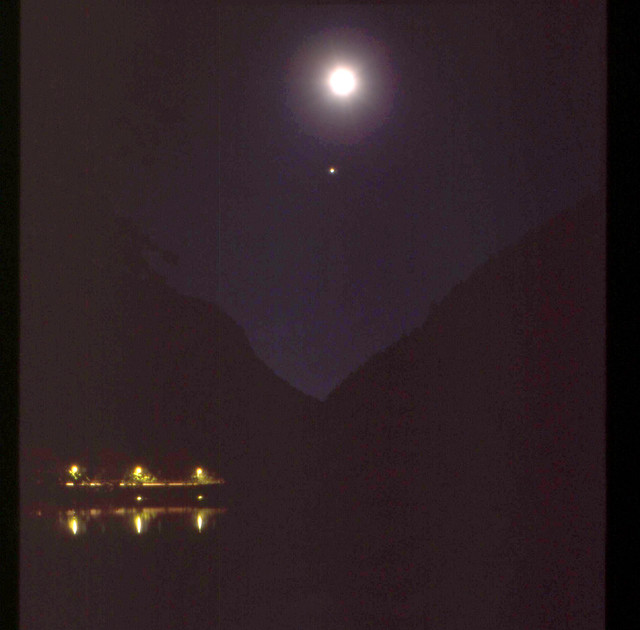
mahg326 by Nesster, on Flickr
this is a shorter exposure, Ektachrome won't do a good black...
I tried re-scanning this morning, using the MF holder and trying to scan both as b&w negative in color mode, and as slide film, with somewhat interesting results, but overall, blah in both illumination and sharpness.
Damn scanning 
_________________
-Jussi
Camera photos
Print Photographica
|
|
| Back to top |
|
 |
cooltouch


Joined: 15 Jan 2009
Posts: 9097
Location: Houston, Texas
|
 Posted: Thu Nov 18, 2010 2:09 am Post subject: Posted: Thu Nov 18, 2010 2:09 am Post subject: |
 |
|
cooltouch wrote:
Hey Nesster,
I'm assuming you're using the Epson Scan software, right? What settings are you using? Is it set to Professional Mode? If not, it needs to be.
When I scan, I have unsharp masking toggled and usually have it set to "high."
I also do NOT use either the "Dust Removal" setting (because it leaves unacceptable artifacts that look like glass slivers in the image) or the ICE feature. I've found that ICE does a minimal job of getting rid of dust and other defects, but causes an unacceptable level of sharpness loss. If you're using ICE, try doing a scan with it toggled off and see if that doesn't improve things.
At what resolution are you scanning? You want to be scanning at at least 2400 ppi. I've found that selecting the target size doesn't seem to make much difference, but you might try playing around with it some and see if it helps.
You can also adjust your image's black by going into its histogram adjustments, tone correction, or brightness and contrast.
_________________
Michael
My Gear List: http://michaelmcbroom.com/photo/gear.html
My Gallery: http://michaelmcbroom.com/gallery3/index.php/
My Flickr Page: https://www.flickr.com/photos/11308754@N08/albums
My Music: https://soundcloud.com/michaelmcbroom/albums
My Blog: http://michaelmcbroom.com/blogistan/ |
|
| Back to top |
|
 |
Nesster


Joined: 24 Apr 2008
Posts: 5883
Location: NJ, USA
Expire: 2014-02-20
|
 Posted: Thu Nov 18, 2010 11:09 am Post subject: Posted: Thu Nov 18, 2010 11:09 am Post subject: |
 |
|
Nesster wrote:
Thanks for the tips Michael - yes I'm in pro mode & tweaking the stuff. I use the unsharp at low on the epson software, preferring to do a series of USM in photoshop to try to compensate for the very soft scans I get. I scanned these at 2400 dpi. Actually I scanned the entire strip in one go, these being too dark to really slice up in the scanner.
I tried a scan in BW negative / color scan & invert in photoshop, got yet another color balance but no improvement in sharpness.

mahg369 by Nesster, on Flickr
ICE and dust removal I don't use as they make things even softer.
This scanning thing is really a shame, to be throwing away resolution like that. Oh well, such is life 
_________________
-Jussi
Camera photos
Print Photographica
|
|
| Back to top |
|
 |
Katastrofo

Joined: 26 Feb 2007
Posts: 10405
Location: USA
Expire: 2013-11-19
|
 Posted: Thu Nov 18, 2010 2:48 pm Post subject: Posted: Thu Nov 18, 2010 2:48 pm Post subject: |
 |
|
Katastrofo wrote:
Unless the photo wasn't sharp to begin with which is highly doubtful considering who took this, there must be something in your processing
algorithm that can be improved upon.
Expired Provia 100, KRO 100:



Unless your 4490 needs to have the slides adjusted as to height for better
sharpness, a puzzler. I use the OEM filmholders, too. |
|
| Back to top |
|
 |
Nesster


Joined: 24 Apr 2008
Posts: 5883
Location: NJ, USA
Expire: 2014-02-20
|
 Posted: Thu Nov 18, 2010 8:35 pm Post subject: Posted: Thu Nov 18, 2010 8:35 pm Post subject: |
 |
|
Nesster wrote:
yep yours come out much better, and I have a feeling mine used to come out better before, so something's out of whack. I'm thinking of trying to lay film under the holder, emulsion down in hopes of avoiding Newton, and trying that.
oh, and googling to see if there's some hidden driver parameter for the 4490. Maybe when I installed viewscan it screwed something up.
_________________
-Jussi
Camera photos
Print Photographica
|
|
| Back to top |
|
 |
cooltouch


Joined: 15 Jan 2009
Posts: 9097
Location: Houston, Texas
|
 Posted: Fri Nov 19, 2010 3:24 am Post subject: Posted: Fri Nov 19, 2010 3:24 am Post subject: |
 |
|
cooltouch wrote:
I don't think you'll come up with much in the hidden driver department. I've spent a lot of time looking for more drivers than what I could find at Epson for my 4990 because of a USB compatibility problem I was having, and all I could find was Epson's scant offering.
When it comes to focus, I'm rather convinced that the lens is a range- (or fixed) focus optic and doesn't do any active focusing.
When I was trying to get my 4990 to operate I spent a LOT of time with an Epson tech support guy and he was remarkably helpful. Unfortunately he wasn't able to solve the problem -- which ended up being a mobo problem anyway.
But here's the deal -- I bought my 4990 used, and the Epson guy was still willing to spend as much time as it took with me. And considering that Epson still seems to be selling new or refurbished 4490s -- or at least they were til very recenty -- if I were you, Nesster, I'd go ahead and give them a call and see what they have to say. Hey, it can't hurt, and it just might help. Before you call, though, make sure you've taken care of the obvious stuff, like cleaning the scanner glass -- both sides.
I'm at the wrong computer at the moment -- on my laptop instead of my desktop. I have all my Epson scans on my desktop and when I get back to it, what I'll do is choose a well-focused slide image that I've scanned, and then upload a 100% image of a portion of the scan, to show you the sort of maximum resolution I'm getting with my 4990. If the resolution you're getting from your 4490 isn't close to what I'm getting, then if I were you I'd call Epson and see if there's anything that can be done.
_________________
Michael
My Gear List: http://michaelmcbroom.com/photo/gear.html
My Gallery: http://michaelmcbroom.com/gallery3/index.php/
My Flickr Page: https://www.flickr.com/photos/11308754@N08/albums
My Music: https://soundcloud.com/michaelmcbroom/albums
My Blog: http://michaelmcbroom.com/blogistan/ |
|
| Back to top |
|
 |
Nesster


Joined: 24 Apr 2008
Posts: 5883
Location: NJ, USA
Expire: 2014-02-20
|
 Posted: Fri Nov 19, 2010 10:38 am Post subject: Posted: Fri Nov 19, 2010 10:38 am Post subject: |
 |
|
Nesster wrote:
Thanks - my driver etc was v1.0 and I'm downloading v3.04A - sort of behind the times I am...
_________________
-Jussi
Camera photos
Print Photographica
|
|
| Back to top |
|
 |
|
|
|
You cannot post new topics in this forum
You cannot reply to topics in this forum
You cannot edit your posts in this forum
You cannot delete your posts in this forum
You cannot vote in polls in this forum
|
